The rise of remote work has made laptops an essential tool for many professionals who require mobility and flexibility in their work. However, choosing the right laptop for remote work can be overwhelming due to the vast array of options available on the market.
A laptop that is well-suited for remote work needs to have a balance of portability, power, and features. When it comes to working remotely, having a reliable laptop is essential.
A laptop that is fast, efficient, and has a good battery life is crucial for productivity. There are many options available in the market, which can make it difficult to choose the best laptop for remote work
Best Laptops For Remote Work
In this article, we have compiled a list of some of the best laptops for remote work to help you make an informed decision. We will discuss the key features of each laptop and provide an overview of its pros and cons.
By the end of this article, you should have a better idea of which laptop will best suit your needs for remote work.
1. ASUS 16X Laptop
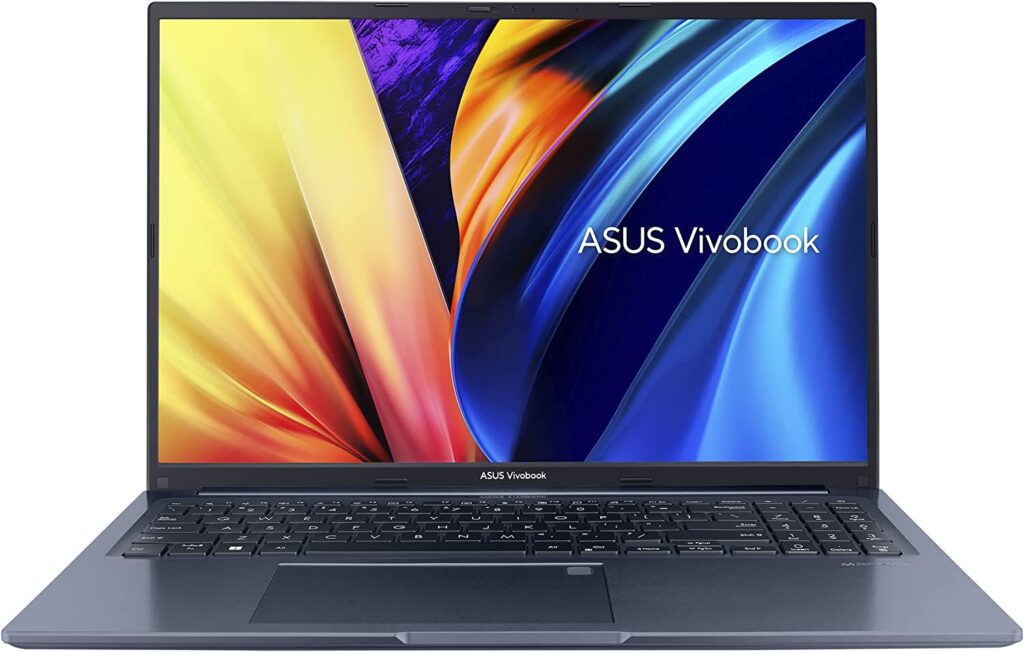
When it comes to remote work, having a reliable and efficient laptop is essential. The ASUS VivoBook 16X laptop is a great option to consider for remote work, with its impressive display, powerful processor, and ample storage and memory. Let’s take a look at its features.
Display
This laptop comes with a 16″ WUXGA (1920 x 1200) 16:10 aspect ratio display with ultra-slim NanoEdge bezels. This means you get a wider and taller display area, which is great for productivity.
The display is also equipped with an anti-glare coating, making it easier on the eyes during extended work sessions.
Processor
The laptop is powered by the latest AMD Ryzen 5 5600H Mobile Processor, with 6 cores and 12 threads, and up to 4.2 GHz max boost. This powerful processor ensures smooth and speedy performance, even when running multiple applications simultaneously.
The laptop also features AMD Radeon Vega 7 graphics, which delivers excellent graphics performance.
Storage and RAM
The ASUS VivoBook 16X laptop comes with fast storage and memory, featuring 512GB M.2 NVMe PCIe 3.0 SSD and 16GB DDR4 RAM.
This means you get plenty of space to store your files, and the speedy SSD ensures fast boot-up and load times.
Battery
The laptop is equipped with a 3-cell 48Wh battery, which can provide up to 10 hours of battery life on a single charge. This means you can work for an entire day without having to worry about running out of battery.
Keyboard
The ASUS VivoBook 16X laptop comes with a backlit keyboard, which is great for working in low-light conditions.
The keyboard is also designed for comfortable typing, with a 1.4mm key travel distance.
Webcam
The laptop comes with a 720p HD webcam, which is great for video conferencing and virtual meetings.
Ports
The laptop features extensive connectivity with USB 3.2 Gen 1 Type C, USB 3.2 Gen 1 Type A, USB 2.0 Type A, 3.5mm Combo Audio Jack, Wi-Fi 6 (802.11ax) and Bluetooth 5.0. This means you can easily connect your peripherals and devices to the laptop.
Pros
- Impressive display with a wide and tall screen
- Powerful processor and graphics performance
- Ample storage and memory
- Long battery life
- Backlit keyboard and anti-glare coating
- Extensive connectivity options
Cons
- No dedicated graphics card
- Maybe on the heavier side for some users
2. ASUS F5 Laptop
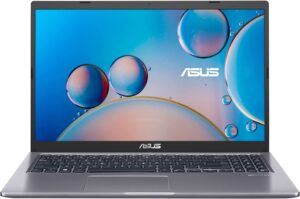
If you’re looking for a laptop that’s perfect for remote work, the ASUS VivoBook 15 F515 laptop is a great option. It comes with powerful hardware, an immersive display, and an ergonomic design that will help you stay productive and comfortable throughout the day.
Display
The laptop features a 15.6-inch Full HD NanoEdge IPS display with an anti-glare coating, making it perfect for use in bright environments.
With an 83% screen-to-body ratio, you’ll enjoy a large viewing area that’s great for multitasking.
Processor, Storage and RAM
The ASUS VivoBook 15 F515 is powered by an 11th Generation Intel Core i3-1115G4 processor, 8GB of RAM, and 128GB SSD storage.
This combination of hardware provides enough power to handle everyday tasks with ease, such as web browsing, document editing, and video conferencing.
Battery
The laptop has a decent battery life that can last up to 8 hours on a single charge, which is ideal for those who need to work on the go.
Keyboard
The laptop’s full-size backlit keyboard is ergonomically designed to provide a comfortable typing experience, even in dimly lit environments.
Webcam
There is a built-in 720p HD webcam, which is ideal for video conferencing and virtual meetings.
Ports
The laptop has a variety of ports, including USB 3.2 Type-A, USB 2.0 Type-A, HDMI, and a headphone jack, which makes it easy to connect to external devices.
Pros
- Powerful performance for everyday tasks
- Large and immersive display
- Ergonomic and backlit keyboard
- Anti-glare coating for comfortable viewing
- Lightweight and portable design
- Decent battery life
Cons
- Limited storage space
- Integrated graphics may not be ideal for heavy gaming
3. HP 10th Laptop

The HP 15-dy1036nr is a solid choice for remote work with its 10th-generation Intel Core i5-1035G1 processor, 8 GB of RAM, and 256 GB of storage. Let’s take a closer look at its features.
Display
The laptop has a 15.6-inch Full HD display with a micro-edge bezel, offering a great viewing experience for work and entertainment.
Processor
The 10th generation Intel Core i5-1035G1 processor provides enough power to run multiple applications smoothly and efficiently.
Storage and RAM
The laptop comes with 8 GB of RAM and 256 GB of storage, which is enough for most work-related tasks. However, if you require more storage, you may need to purchase an external hard drive.
Battery
The battery life is decent, offering up to 10 hours of use on a single charge, making it ideal for remote work.
Keyboard
The keyboard is comfortable to type on and is designed to reduce typing noise, making it ideal for remote work in quiet environments.
Webcam
The laptop has a basic 720p HD webcam that provides clear enough visuals for video conferencing.
Ports
The laptop has a good selection of ports, including two USB 3.1 Type-A ports, one USB 3.1 Type-C port, an HDMI port, and an SD card reader, which is great for remote workers who need to connect to multiple devices.
Pros
- Solid performance for the price
- Good battery life
- Micro-edge bezel provides an immersive viewing experience
- A good selection of ports
Cons
- The 256 GB storage may not be enough for some users
- The integrated graphics may struggle with some graphics-intensive applications
4. Samsung Galaxy Laptop

The Samsung Galaxy Chromebook 2, awarded Best Chromebook by CNN Underscored, is a compact and sleek device designed for those who need power and speed on the go. Let’s take a closer look at its features.
Display
The 13.3-inch FHD display on the Galaxy Chromebook 2 is vibrant and clear, making it perfect for work, streaming, or creative projects.
The ultra-thin bezel gives you more screen real estate, and the touchscreen functionality is a nice bonus.
Processor
The Intel Celeron processor and 4GB of RAM make the Galaxy Chromebook 2 a snappy device, perfect for multitasking and getting work done efficiently.
Plus, the Wi-Fi 6 GIG+ connectivity gives you a super smooth internet experience.
Storage
With 64GB of storage, you’ll have enough space for basic files and documents. However, if you require more storage, you can always store files on the cloud.
Battery
The all-day battery life on the Galaxy Chromebook 2 is impressive, giving you plenty of time to work or stream without needing to be tethered to an outlet.
Keyboard
The keyboard is comfortable to type on, with a decent amount of key travel and backlighting for working in dim environments. The touchpad is very smooth and easy to use.
Webcam
The Galaxy Chromebook 2 has a 720p webcam, which is adequate for video conferencing, but it could be improved for those who need better image quality.
Ports
The Galaxy has a decent selection of ports, two USB-C ports, a microSD card slot, and a headphone jack.
Pros
- Ultra-thin and sleek design
- Vibrant and clear display
- Snappy performance
- All-day battery life
- Comfortable keyboard and touchpad
- Good selection of ports
Cons
- Limited storage space
- Webcam could be better
- The price may be a bit high for some user
5. HP Envy Laptop

If you’re in the market for a powerful and versatile laptop for remote work, the HP Envy X360 is definitely worth considering. With its impressive specifications and features, it’s sure to meet your needs and exceed your expectations.
Display
The HP Envy X360 features a 15.6″ Full HD (1920 x 1080) IPS touchscreen display, which boasts impressive colour and clarity. Whether you’re working on spreadsheets or watching videos, you’ll be able to see everything in sharp detail.
Processor, Storage and RAM
Powered by an AMD Quad-Core Ryzen 5 2500U processor, with a base frequency of 2.0GHz that can go up to 3.60GHz, and 6 MB Smartcache, this laptop is a real workhorse.
You’ll also get 8GB of 2400MHz DDR4 SDRAM and a 256GB PCle solid state drive, which provides speedy performance and ample storage space.
Battery
With up to 10.5 hours of battery life, the HP Envy X360 will keep you going throughout the day without needing to be plugged in.
Keyboard and Webcam
The backlit keyboard is comfortable to use, even in low-light conditions, and the built-in FHD IR webcam is perfect for video conferencing and virtual meetings.
Ports
The HP Envy X360 has all the ports you need for connecting to external devices, including 1 x USB 3.1 Type-C, 2 x USB 3.1, 1 x HDMI, 1 x Headphone/microphone Combo Jacks, and 1 x microSD Media Card Reader.
Pros
- Powerful processor
- Long battery life.
- FHD IR webcam
- Backlit keyboard
- Ample storage
Cons
- limit certain
6. MSI Modern Laptop

If you are looking for a compact and that is perfect for remote work, the MSI Modern 14 B11MOU-1212 might be worth considering. This laptop offers a sleek and modern design that will look great in any setting.
Display
The MSI Modern 14 features a 14″ thin-bezel Full HD IPS-level display with a resolution of 1920 x 1080. The screen has a refresh rate of 60Hz and a colour gamut of 45% NTSC.
The thin bezels on this laptop make it look more modern and give you more screen real estate to work with.
Processor
This laptop is powered by an 11th-generation Intel Core i3-1115G4 processor that has a base clock speed of 3.0GHz.
This processor is not the most powerful on the market, but it is capable of handling most productivity tasks and light multimedia consumption.
RAM and Storage
The MSI Modern 14 comes with 8GB of DDR4 3200MHz RAM, which should be sufficient for most users. It also comes with a 128GB NVMe SSD, which provides fast storage and boot-up times. However, this might not be enough storage for some users who need to store a lot of files and data.
Battery Life
The MSI Modern 14 has a 52Wh battery that can provide up to 10 hours of battery life on a single charge. This should be enough to get through a full day of work or school without needing to plug in.
Keyboard and Webcam
The keyboard on the MSI Modern 14 is comfortable to type on and offers good feedback. It also has a backlight, making it easier to work in low-light environments.
The laptop comes with a built-in webcam, which is useful for video conferencing and online meetings.
Ports
This laptop comes with a good selection of ports, including a USB 3.2 Gen 1 Type-C port, two USB 3.2 Gen 1 Type-A ports, an HDMI port, and a microSD card reader. This should be enough for most users to connect their peripherals and devices.
Pros
- Compact and lightweight design
- Good battery life
- Backlit keyboard
- Good selection of ports
Cons
- Limited storage space
- Not the most powerful processor
- Limited colour gamut on the display
Conclusion
Finding the best laptop for remote work requires considering several factors such as display, processor, storage and RAM, battery life, keyboard, web camera, and ports. The laptops reviewed in this article offer a range of options suitable for different needs and budgets.
The Dell XPS 13 are an excellent choice for those looking for a balance of performance, portability, and affordability. The MacBook Pro 13 is ideal for professionals who prioritize reliability and durability, while the Asus ZenBook Flip S and HP Spectre x360 are perfect for those who prioritize style and versatility.
Ultimately, the best laptop for remote work will depend on the specific needs and preferences of the individual user.
By carefully considering the features and specs of each laptop, one can find a reliable device that will enable them to work efficiently and productively from anywhere.
FAQs
What are the essential features to look for in a laptop for remote work?
Ans: The essential features to look for in a laptop for remote work include a reliable processor, ample storage, a good battery life, a comfortable keyboard, a high-quality webcam, and a lightweight and portable design.
Is it necessary to have a dedicated graphics card for remote work?
Ans: A dedicated graphics card is not necessary for remote work unless your job involves tasks that require heavy graphics processing such as video editing, animation, or graphic design.
How much RAM do I need for a remote work Laptop?
Ans: At least 8GB of RAM is recommended for remote work, but if your job involves multitasking or running memory-intensive applications, you may need 16GB or more.
What is a good battery life for a laptop for remote work?
Ans: A good battery life for a laptop for remote work is around 8-10 hours or more, depending on your job requirements and usage habits.
Can I use a touchscreen laptop for remote work?
Ans: Yes, you can use a touchscreen laptop for remote work, especially if your job involves taking notes, drawing, or using touch-based applications. However, it is not essential and depends on your personal preference and job requirements.
What is the average price range for a laptop for remote work?
Ans: The average price range for a laptop for remote work is between $500-$1500, but the price may vary depending on the specifications, brand, and features of the laptop.
