As technology continues to evolve, laptops have become an essential tool for work, entertainment, and communication. However, not everyone is tech-savvy, and some users may find laptops difficult to navigate.
For this reason, manufacturers have started to create laptops that are easy to use, even for those with little to no experience with technology.
These laptops come equipped with user-friendly interfaces, intuitive controls, and streamlined designs that make them accessible to anyone.
In this article, we will explore some of the easiest laptops to use and what makes them stand out from the crowd.
Easiest Laptop To Use
The easiest laptop to use is one that is designed to be user-friendly and accessible to all users, regardless of their technical knowledge or experience. Such laptops feature simplified interfaces, intuitive controls, and streamlined designs that make them easy to navigate and operate.
These laptops are ideal for people who want to get things done without having to worry about complicated software or technical issues. Whether you are a student, a professional, or just looking for a laptop for everyday use, an easy-to-use laptop can be a great choice.
In this article, we have brought you seven laptops that are very easy to work on
Take a look at these laptops
1. HP Fortis Laptop

If you’re looking for a durable and reliable laptop that’s also easy to use, the HP Fortis Chromebook Enterprise G10 is definitely worth considering.
With its rugged design and powerful features, this laptop is ideal for both personal and professional use.
Display, Processor, Storage, and RAM
The 14-inch touchscreen display is bright and clear, making it easy to read text and view images.
The 180-degree lay-flat hinge and 88-degree wide-viewing angle HD camera make it easy to collaborate with others and participate in video calls.
The HP Fortis Chromebook Enterprise G10 is powered by an Intel Pentium Silver N6000 processor, which provides plenty of speed and power for running multiple applications at once.
With 8GB of RAM, you can easily switch between tasks without experiencing lag or slowdowns.
The laptop comes with a 128GB SSD of storage, which should be sufficient for basic tasks and cloud storage.
Battery, Keyboard
The battery life of the HP Fortis Chromebook Enterprise G10 is impressive, providing up to 12 hours of use on a single charge.
This makes it an ideal laptop for use on the go or when travelling.
The keyboard is comfortable to use and is designed to resist keycap picking, ensuring that it will last for years to come.
The touchpad is highly responsive and precise, providing effortless navigation through the operating system.
Webcam, Screen Size, Ports
The HD camera and dual microphones make it easy to participate in video calls and collaborate with others.
The 88-degree wide-viewing angle also ensures that everyone can be seen on the screen.
The 14-inch screen is an ideal size for most users, providing enough real estate to view multiple applications and windows without feeling cramped.
The HP Fortis Chromebook Enterprise G10 features a variety of ports, including USB-C, USB-A, and a headphone jack.
PROS
- Durable and rugged design
- Long battery life
- Comfortable keyboard
- Touchscreen display
- Powerful processor
CONS
- Limited storage capacity
2. ASUS CM5 Laptop

The ASUS Chromebook Enterprise Flip CM5 is a 15.6-inch touchscreen laptop that boasts powerful hardware and software features.
It is an ideal choice for people who need a reliable laptop for work school and business.
This laptop is designed to provide ease of use, with several features that make it one of the easiest laptops to use.
Display
The laptop features a 15.6-inch touchscreen Full HD 1920×1080 NanoEdge display with AMD Radeon graphics.
The display is bright and sharp, making it perfect for streaming videos or working on documents.
The touchscreen feature also allows for easy navigation and use of the laptop.
Processor, Storage, and RAM
The ASUS Chromebook Enterprise Flip CM5 is powered by an AMD Ryzen 3 3250C Processor that runs at 2.6 GHz (4M Cache, up to 3.5 GHz, 2 cores).
This processor delivers fast and reliable performance for all your computing needs.
The laptop also comes with 64GB eMMC storage and 4GB RAM, which is sufficient for most tasks.
Battery Life
The laptop has a long battery life of up to 10 hours, allowing you to work or play for an extended period without the need for frequent charging.
Keyboard, Webcam, Screen Size, Ports
The laptop comes with an illuminated keyboard that makes typing in low-light conditions easy.
The keyboard is also backlit, making it easy to type even in dimly lit rooms.
The ASUS Chromebook Enterprise Flip CM5 comes with a 720p HD camera that allows for clear video conferencing or taking pictures.
The 15.6-inch screen size is perfect for multitasking, allowing you to work on multiple windows simultaneously.
The laptop has 2x USB Type-C (Gen 2) ports, 1x HDMI, 1x USB 3.2 Type-A (Gen 2), a Micro SD Card reader, and a headphone/microphone combo jack.
PROS
- Illuminated keyboard
- Long battery life
- A powerful processor
- Lightweight and portable design
- Chrome Enterprise upgrade
CONS
- Limited storage space
3. SAMSUNG Book2 Pro Laptop
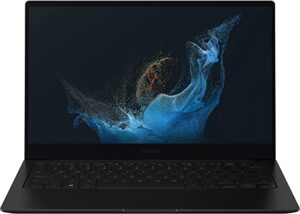
The SAMSUNG Galaxy Book2 Pro is a powerful and lightweight laptop that offers exceptional performance and portability.
With its 12th Gen Intel Core Processor and Evo Certification, it delivers blazing-fast speeds that make multitasking a breeze.
Moreover, the device is available in a Graphite finish, which gives it a sleek and stylish look. This Easiest Laptop To Use.
Display
One of the most remarkable features of this laptop is its 13.3″ AMOLED screen that offers stunning visuals with its 33% brighter display.
Whether you are browsing social media or working on a project, the display offers brilliant, bright, and beautiful visuals that are easy on the eyes.
Processor, Storage, and RAM
The SAMSUNG Galaxy Book2 Pro is powered by the latest 12th Gen Intel Core i5 processor, which is known for its exceptional performance and power efficiency.
This Laptop Easiest To Use.
It also comes with 8GB RAM and 256GB SSD storage, providing ample space for your files, documents, and apps.
Battery, Keyboard
The device comes with a long-lasting battery that can provide hours of uninterrupted use on a single charge.
Additionally, the universal fast charger ensures that you can power up quickly and get back to work in no time.
The keyboard on this laptop is comfortable to use and offers a satisfying typing experience.
The keys are well-spaced, and the backlighting makes it easy to type even in low-light conditions.
Webcam, Screen Size and Ports
The upgraded Full HD webcam with a 1080p wide-angle view is perfect for video chats and online meetings.
The intelligent noise cancelling and Dolby Atmos sound ensure that your voice comes through loud and clear.
The 13.3″ screen is perfect for on-the-go use, and the 360° hinge makes it easy to switch between laptop and tablet modes.
The device also comes with a variety of ports, including two Thunderbolt 4, a headphone/mic combo, and a MicroSD slot.
PROS
- Lightweight and portable design
- 12th-Gen Intel Core Processor
- Stunning AMOLED display
- Long-lasting battery life
- Upgraded webcam and sound
CONS
- Screen size might not be suitable
4. Lenovo IdeaPad 3 Laptop

When it comes to finding the easiest laptop to use, the Lenovo IdeaPad 3 11 Chromebook is definitely worth considering.
This laptop has a lot of features that make it user-friendly and easy to navigate.
Display
The Lenovo IdeaPad 3 11 Chromebook comes with an 11.6″ HD display that delivers beautiful clarity.
With the 3-side narrow bezel, you get an immersive viewing experience that is perfect for streaming videos and music.
Battery, Processor, Storage, and RAM
The Lenovo IdeaPad 3 11 Chromebook is powered by an Intel Celeron N4020 processor, which offers lightning-fast performance.
This laptop also comes with 4GB RAM and 64GB storage, so you can easily store all of your files and applications.
With up to 10 hours of battery life, you can stay productive on the go without having to worry about running out of power.
Keyboard, Webcam, Screen Size, Ports
The keyboard on the Lenovo IdeaPad 3 11 Chromebook is comfortable and easy to type on. It also has a good amount of travel, which makes typing feel more natural.
The 720p webcam on this laptop is perfect for video conferencing and online classes. It delivers clear and crisp video, so you can easily communicate with others.
The 11.6″ screen size makes this laptop easy to carry around, but it might be a bit small for some users who prefer a larger display.
The Lenovo IdeaPad 3 11 Chromebook comes with 2 x USB 3.1 Gen 12 (Type-C) ports, 2 x USB 3.1 Gen 12 (Type-A) ports, a microSD Card Reader, and an audio combo jack.
This provides plenty of connectivity options for all of your peripherals.
PROS
- Lightweight and portable
- Fast performance
- Easy to use
- Long battery life
CONS
- Small screen
5. Acer Aspire 5 Laptop

When it comes to ease of use, the Acer Aspire 5 A515-56-36UT is an excellent choice. This laptop comes with a range of features that make it easy to use, and it is also powerful enough to handle demanding tasks.
Display, Processor
The Acer Aspire 5 comes with a 15.6-inch Full HD display that delivers sharp and vibrant visuals. With a screen-to-body ratio of 82.58%, this laptop provides an immersive viewing experience.
The display also has narrow bezels, which makes the laptop look sleek and modern.
The 11th Gen Intel Core i3-1115G4 processor in the Acer Aspire 5 provides unmatched speed and intelligence.
With Turbo Boost Technology, this processor can reach speeds of up to 4.1GHz, making it ideal for high-demand applications like video editing and gaming.
Storage and RAM
The Acer Aspire 5 comes with 4GB DDR4 RAM and 128GB NVMe SSD storage. While the RAM is limited, the SSD provides fast and reliable storage for your files and media.
Battery, Keyboard, Webcam, Ports
The battery life of the Acer Aspire 5 is up to 8 hours, which is adequate for most users. However, if you are a heavy user, you may need to carry a charger with you.
The Acer Aspire 5 has an ergonomically designed hinge that lifts the keyboard for comfortable typing. The keyboard is also backlit, making it easy to type in low light.
The Acer Aspire 5 has a built-in webcam that provides clear and sharp video for video calls and conferences.
The Acer Aspire 5 comes with a range of ports, including USB 3.2 Type-C, 2 USB 3.2 Gen 1 (1 Power-off Charging), USB 2.0, HDMI 2.0 with HDCP support, headphone, speaker, line-out jack, Ethernet (RJ-45), and DC-in for AC adapter.
PROS
- Powerful processor
- Fast and reliable SSD storage
- Ergonomic keyboard for comfortable typing
- Built-in webcam for video calls
- Wide range of ports for accessories
CONS
- Limited RAM
6. Acer Aspire 5 Slim Laptop

If you’re in the market for an easy-to-use laptop that doesn’t sacrifice power and performance, the Acer Aspire 5 Slim is a great option to consider.
Display, Processor
The Acer Aspire 5 Slim boasts a 15.6-inch full HD IPS display with a resolution of 1920 x 1080.
This display offers crisp, clear visuals, making it ideal for everything from web browsing to watching movies.
The laptop is powered by an AMD Ryzen 3 3200U dual-core processor, which is capable of reaching speeds of up to 3.5GHz.
This processor offers plenty of power for everyday use, including web browsing, email, and word processing.
Storage and RAM
The Aspire 5 Slim comes equipped with 4GB of DDR4 RAM and a 128GB PCIe NVMe SSD.
While this may not be a lot of storage for some users, it should be sufficient for basic use.
Battery, Keyboard, Webcam, Ports
This laptop offers up to 7.5 hours of battery life, which is impressive considering its price point.
This makes it a great option for students or anyone who needs to work on the go.
The Acer Aspire 5 Slim features a backlit keyboard, which makes it easy to type in low-light conditions.
This feature is especially useful for students who may be working late into the night.
Unfortunately, this laptop does not come with a built-in webcam, which may be a drawback for users who need to attend virtual meetings or classes.
In terms of ports, the Aspire 5 Slim includes one USB 3.1 Gen 1 port, two USB 2.0 ports, and one HDMI port with HDCP support.
While this may not be as many ports as some users would prefer, it should be sufficient for basic use.
PROS
- Affordable price point
- Decent battery life
- Backlit keyboard for typing
- HDMI port with HDCP support
- up to 7.5 hours of battery life
CONS
- Limited storage and RAM
- No built-in webcam
7. Apple MacBook Air Laptop

When it comes to finding the easiest laptop to use, the Apple MacBook Air is a strong contender. With its sleek design and powerful features, this laptop is perfect for both work and play.
Let’s take a closer look at its display, processor, storage and RAM, battery life, keyboard, web camera, screen size, ports, pros, and cons.
Display
The MacBook Air’s 13.3-inch Retina display brings images to life with new levels of realism. The text is clear, and the colours are vibrant.
Whether you’re editing photos or watching videos, the display will not disappoint.
Processor, Storage and RAM
This laptop is powered by the Apple M1 chip with an 8-core CPU that delivers up to 3.5x faster performance than the previous generation while using way less power.
It also comes with 8GB of unified memory, making your entire system speedy and responsive.
The 256GB SSD storage provides ample space to store your important files, documents, and media.
Keyboard and WebCam
The MacBook Air comes with a backlit keyboard that makes typing in low-light conditions a breeze.
The FaceTime HD camera delivers clear and high-quality video for video conferencing or online classes.
Screen Size, Ports, Battery Life
The 13.3-inch screen size is perfect for portability, and it’s easy to fit into a backpack or carry-on luggage.
It’s also large enough to comfortably work on multiple windows side-by-side.
The MacBook Air has two Thunderbolt/USB 4 ports that allow for fast data transfer and charging. It also has a headphone jack for audio.
One of the standout features of the MacBook Air is its all-day battery life, with up to 18 hours of usage on a single charge.
This makes it perfect for long work or study sessions without having to worry about plugging in.
PROS
- The MacBook Air is easy to use
- Photo and video editing
- The fanless design
CONS
- It also has limited upgradability options
Conclusion
Finding the easiest laptop to use can be a daunting task, as there are numerous options available in the market.
However, factors such as user-friendly interfaces, intuitive operating systems, and well-designed keyboards can greatly influence the ease of use of a laptop.
All the laptops in this article are perfect for this task, you can use any of these laptops, hope you won’t be disappointed by using this laptop.
FAQs
What makes a laptop easy to use?
A laptop that is easy to use typically has a user-friendly interface, intuitive operating system, well-designed keyboard, and clear instructions.
It should also have minimal bloatware and unnecessary features that can be confusing for the user.
What is the best laptop for beginners?
The best laptop for beginners will depend on individual preferences and requirements.
However, laptops with simple operating systems such as Chromebooks or MacBooks may be a good choice for those who are new to using computers.
Is a touchscreen important for an easy-to-use laptop?
A touchscreen can make a laptop more intuitive and user-friendly, but it is not essential for an easy-to-use laptop.
A well-designed keyboard, touchpad, and interface can also make a laptop easy to use.
Can older people use laptops easily?
Yes, older people can use laptops easily with proper training and guidance. Some laptops may have features such as larger fonts, simplified interfaces, and accessibility options that can make them easier for older users to navigate.
Is it necessary to have technical knowledge to use a laptop?
No, it is not necessary to have technical knowledge to use a laptop. Most laptops come with user-friendly interfaces and clear instructions that make them easy to use for beginners.
However, some technical knowledge may be required to troubleshoot issues or perform advanced tasks on the laptop.
Related post:
