In the realm of content creation, finding the best laptop for video editing is akin to discovering a powerful canvas for artists or a precision instrument for craftsmen.
Video editing demands an exceptional blend of performance, display quality, and storage capabilities to transform raw footage into cinematic masterpieces.
Whether you’re a professional videographer or a passionate enthusiast, the right laptop can be your creative sanctuary, offering the processing power to handle complex editing tasks, a high-resolution display for accurate colour grading, and ample storage for your growing library of multimedia.
Join us on a journey to explore the top contenders in the world of laptops tailored to elevate your video editing prowess and bring your visual stories to life.
Laptops For Video Editing
The quest for the best laptop for video editing revolves around finding a powerful and versatile tool that can transform creative visions into captivating visual narratives.
It’s a crucial investment that bridges the gap between imagination and reality, ensuring that your videos leave a lasting impact on your audience.
In this article, we have come up with the best laptops for video editing and in this article, we will know about the features of the laptop.
1. ASUS ZenBook Pro

The ASUS ZenBook Pro Duo UX581 is a powerhouse laptop tailored to cater to the demanding needs of video editing enthusiasts.
Its impressive combination of hardware and innovative features makes it a standout choice for professionals seeking an optimized multitasking experience.
Display
The ZenBook Pro Duo boasts a dual-screen setup. The main 15.6-inch 4K UHD NanoEdge touchscreen display offers vibrant visuals with stunning clarity.
Complementing this is the 14-inch 4K matte touchscreen ScreenPad Plus, providing endless possibilities for multitasking by extending the screen or splitting windows and applications.
Processor, Storage, and RAM
Driven by the 9th generation Intel Core i7-9750H Quad Core Processor and the NVIDIA GeForce RTX 2060 graphics card, this laptop accelerates video rendering and editing tasks seamlessly.
The 1TB PCIe NVMe SSD ensures lightning-fast storage access, while the 16GB DDR4 RAM enhances multitasking capabilities, ensuring smooth performance even with resource-intensive applications.
Battery and Keyboard
The laptop’s powerful performance is balanced with substantial battery life, enabling users to work on-the-go without worrying about constant recharging.
The detachable palm rest and included ASUS active stylus pen add ergonomic flexibility, enhancing comfort during extended editing sessions.
Webcam and Ports
The ZenBook Pro Duo comes with a built-in webcam that captures clear visuals for virtual collaborations.
In terms of connectivity, it offers a range of ports, including USB-C, USB-A, and HDMI ports, ensuring compatibility with various peripherals and external devices.
PROS
- Dual-screen setup
- Powerful processor
- Graphics card for video editing
- Comprehensive port selection
CONS
- High-performance hardware may lead t
2. HP Victus

The HP Victus gaming laptop stands as a robust solution for video editing enthusiasts, offering a blend of high-end components and thoughtful features to enhance creative workflows.
Display
The laptop features a 15.6″ FHD display with a high refresh rate of 144Hz, delivering impressive colour accuracy and clarity.
This vibrant screen is ideal for editing tasks that require accurate colour representation.
Processor, Storage, and RAM
Driven by the Intel 12th Gen Core i5-12450H processor, this laptop is equipped with 32GB of DDR4 RAM.
The ample memory ensures smooth multitasking and efficient video editing, while the 1TB PCIe SSD provides swift data access and ample storage for large video files.
Graphics
The dedicated NVIDIA GeForce GTX 1650 graphics card with 4GB shared video memory adds a layer of visual excellence to video editing tasks, ensuring solid image quality and smoother rendering.
Keyboard and Ports
The backlit keyboard with Anti-Ghost Key technology offers comfortable and precise typing, even in low-light conditions.
The laptop’s port selection, including USB 3.2 Gen 2, USB-C, HDMI, Ethernet, and more, allows seamless connectivity with external devices and peripherals.
Battery and Operating System
The laptop is powered by a 3-cell 95Wh Li-Ion battery, offering extended usage for video editing on the go.
Windows 11 Pro comes pre-installed, optimizing the user experience and supporting various creative applications.
PROS
- High-performance processor
- A dedicated graphics card
- Fast storage 1TB PCIe SSD
- A backlit keyboard improves
- port selection and facilitates
CONS
- Limited battery life
3. Acer Predator Helios

The Acer Predator Helios 300 PH315-54-760S is a gaming laptop that doubles as a formidable tool for video editing, thanks to its high-performance components and cutting-edge features.
Display
With a 15.6″ Full HD IPS LED-backlit display boasting a fast 144Hz refresh rate and 3ms Overdrive response time, this laptop delivers exceptional visual experiences.
Ideal for video editors, the display offers crisp details and smooth motion, enhancing the editing process.
Processor, Storage, and RAM
Powered by the 11th Generation Intel Core i7-11800H processor, featuring 8 cores and 16 threads, this laptop ensures smooth multitasking and seamless video editing.
The 512GB PCIe Gen 4 SSD offers blazing-fast storage access, while the 16GB DDR4 3200MHz RAM provides ample memory for handling resource-intensive tasks.
Graphics and Cooling
The NVIDIA GeForce RTX 3060 GPU with 6GB dedicated GDDR6 VRAM ensures stunning graphics quality, which is essential for video editing tasks.
The 5th Generation AeroBlade Fan design keeps the laptop cool, allowing sustained high-performance usage.
Keyboard and Connectivity
The RGB keyboard adds flair to your workspace, and the Intel Killer DoubleShot Pro technology optimizes Wi-Fi and Ethernet usage simultaneously, providing high-speed connectivity for online collaboration and content sharing.
Battery and Audio
The laptop’s battery life supports extended editing sessions, and the DTS:X Ultra technology enhances audio experiences through dual speakers, perfect for reviewing audio elements in your videos.
Ports and Operating System
The Helios 300 offers a range of ports including USB, Ethernet, and HDMI, facilitating seamless connection to peripherals and displays.
It operates on Windows 10, providing a familiar and versatile environment for video editing software.
PROS
- Powerful processor
- Dedicated graphics video editing.
- High-refresh-rate display
- Fast SSD and ample RAM
CONS
- The 512GB storage might be limiting
4. Lenovo Ideapad 14

The Lenovo Ideapad 14 is a compact and affordable laptop designed to handle everyday computing tasks with ease.
While it may not be tailored for video editing, it offers some notable features for its price range.
Display
The 14″ HD anti-glare screen with a resolution of 1366×768 provides a decent viewing experience.
It’s energy-efficient, which helps extend battery life, but it might lack the high-resolution and colour accuracy required for professional video editing.
Processor, Storage, and RAM
Powered by the Intel Pentium Silver N5030 processor and equipped with 4GB of RAM, the Ideapad 14 handles routine tasks smoothly.
The 128GB PCIe SSD allows for fast boot times and data transfer, but its limited storage capacity may necessitate external storage for larger video projects.
Operating System
The laptop comes with Windows 11 Home in S mode, which offers a streamlined and secure Windows experience.
Users have the option to switch to regular Windows 11 for more flexibility.
Battery and Accessories
The laptop is well-suited for on-the-go use with its energy-efficient components, providing reasonable battery life.
It also comes with a one-year subscription to Office 365, which is a valuable addition to productivity tasks.
Ports and Webcam
It includes essential ports like HDMI and an SD card reader for connectivity.
The built-in webcam allows for video conferencing and basic video recording.
PROS
- Affordable and budget-friendly
- Portable and lightweight.
- Fast SSD for quick boot-up.
- Comes with a one-year Office 365 subscription
- Suitable for basic computing tasks
CONS
- Limited RAM and storage
- Lower screen resolution.
5. jumper Laptop
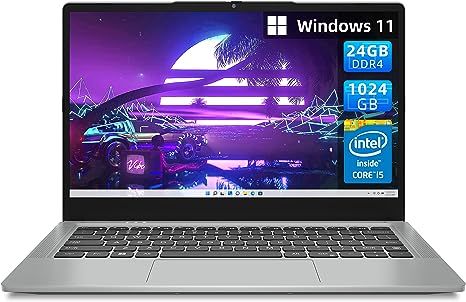
The Jumper Laptop X7 packs a punch with its impressive hardware, making it a versatile option for a variety of tasks, including video editing.
Display
The laptop features a 14-inch Full HD IPS display with anti-blue light protection, providing sharp visuals with vibrant colours and wide viewing angles.
This screen size, along with ultra-narrow bezels, allows for efficient multitasking and immersive content consumption.
Processor, Storage, and RAM
Powered by an Intel Core i5-1035G1 processor, this laptop delivers robust performance for demanding applications like video editing.
The 24GB LPDDR4X RAM and a blazing-fast 1024GB NVMe SSD ensure smooth multitasking and quick access to files, ideal for editing large video projects.
Battery and Speakers
The laptop boasts a long-lasting 51.3WH battery, ensuring it can keep up with your work throughout the day.
Four stereo speakers offer high-quality audio, enhancing the multimedia and editing experience.
Webcam and Ports
The laptop comes equipped with a 1080p HD front camera with privacy protection. In terms of connectivity, it offers a versatile range of ports, including USB 3.0, USB-C, Micro HDMI, and a 3.5mm headphone jack, catering to various peripheral needs.
Operating System
Pre-installed with Windows 11, the laptop ensures a modern and secure computing environment.
PROS
- Powerful processor and RAM
- Large, high-resolution display
- Fast and spacious NVMe SSD
- Long-lasting battery
- High-quality audio with four speakers
- Multiple ports
CONS
- Graphics may limit high
Conclusion:
When it comes to laptops for video editing, the key factors to consider are processing power, RAM, storage capacity, display quality, and portability.
Video editing demands a robust machine that can handle resource-intensive tasks with ease, making laptops equipped with high-performance processors, ample RAM, and fast storage options the top choice for content creators.
A high-resolution and colour-accurate display is crucial for precise editing work, while portability ensures that editing can be done on the go.
Ultimately, the ideal laptop for video editing strikes a balance between these elements, empowering editors to bring their creative visions to life efficiently and effectively.