In the dynamic realm of architecture, engineering, and construction, choosing the best laptop for Revit becomes a pivotal decision, directly influencing efficiency, productivity, and the seamless execution of intricate design tasks.
Revit, a powerful Building Information Modeling (BIM) software, demands substantial computing power to handle intricate 3D modelling, rendering, and data-intensive operations.
In this digital landscape, where the right tools can make or break a project, the quest for the optimal laptop involves a nuanced evaluation of performance specifications, portability, and budget considerations.
This exploration aims to navigate the diverse laptop market, identifying key features and considerations to guide individuals toward the most fitting solution for their Revit-centric endeavours.
Best Laptop For Revit
Selecting the best laptop for Revit involves a delicate balance between power and portability. Revit, as a demanding design and modelling software, requires a laptop with robust specifications, including a high-performance processor, substantial RAM, and a dedicated graphics card.
Professionals in architecture, engineering, and related fields often seek a laptop that can seamlessly handle complex 3D models and rendering tasks. However, the ideal choice also considers factors such as mobility, display quality, and budget constraints.
Finding the best laptop for Revit entails navigating this intersection of performance and practicality to ensure a smooth and efficient experience with this resource-intensive software.
1. Dell XPS 17 9710
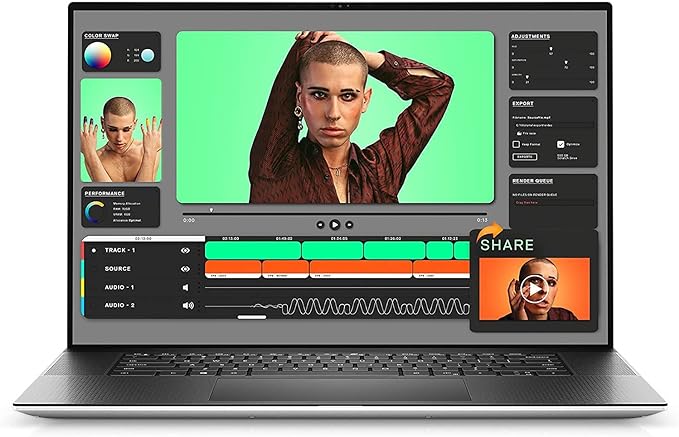
The Dell XPS 17 9710, a 17-inch 4K+ UHD touch laptop, boasts impressive features making it a potential candidate for users seeking a powerful machine for tasks like Revit.
Display
The laptop flaunts a stunning 17.0″ UHD+ InfinityEdge Touch display with a resolution of 3840 x 2400 and an anti-reflective coating. The 500-nit brightness ensures vibrant visuals, ideal for detailed work in applications like Revit.
Processor, Storage, and RAM
Packed with an 11th Gen Core i7-11800H processor, 1TB PCIe SSD storage, and a whopping 32GB DDR4 RAM, this laptop is a powerhouse. These specs are essential for smooth and efficient multitasking, crucial for resource-intensive tasks in applications like Revit.
Keyboard, Webcam, and Ports
The laptop features a standard keyboard, and the inclusion of a webcam caters to video conferencing needs. With multiple ports including Thunderbolt 4, an SD card reader, and a headphone/microphone combo jack, connectivity is versatile.
PROS
- High-resolution UHD+ display
- NVIDIA RTX 3060 graphics
- 11th Gen Core i7-11800H processor
- 1TB PCIe SSD 32GB DDR4 RAM
- Thunderbolt 4, an SD card reader
CONS
- Battery life details not specified.
2. HP Business Laptop
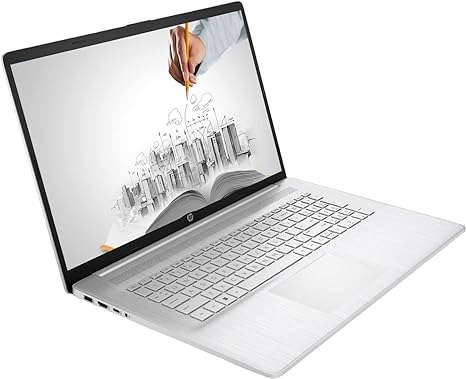
The HP 17 Business Laptop, equipped with robust features, is a contender for users seeking a reliable machine for tasks like Revit.
Display
The laptop sports a sizable 17.3″ HD+ display with a resolution of 1600 x 900. The anti-glare feature and 250 nits brightness enhance viewing comfort, although the resolution might be considered modest for detailed design work in applications like Revit.
Processor, Storage, and RAM
Powered by an 11th Gen Intel Core i3-1125G4 processor, 1TB PCIe NVMe M.2 SSD storage, and an impressive 32GB RAM, this laptop ensures smooth multitasking and quick data transfers, contributing to efficient performance in Revit.
Keyboard, Webcam, and Ports
A standard keyboard and a built-in webcam are included. The laptop offers versatile connectivity with a USB Type-C port, two USB Type-A ports, HDMI, and a headphone/microphone combo.
PROS
- 1TB SSD and 32GB
- The large 17.3″ display
- Variety of ports for connectivity
- USB Type-C port
- 11th Gen Intel Core i3-1125G4 processor
CONS
- Integrated graphics may limit performance
3. DELL Precision 7670
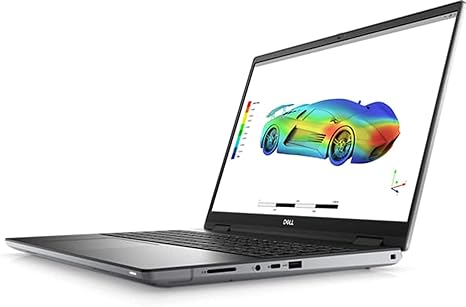
The DELL Precision 7670 is a robust 16″ Mobile Workstation, presenting a compelling option for users engaged in tasks like Revit.
Display
Featuring a 16-inch FHD+ (1920×1200) 60Hz Anti-Glare display with an impressive 500 Nit brightness, this workstation ensures crisp visuals. The Premium Display also integrates an FHD Camera, Temporal Noise Reduction, and privacy features like a Camera Shutter.
Processor, Storage, and RAM
Powered by an Intel Core i7-12850HX 16-Core processor, 1TB PCIe Gen4 SSD storage, and a substantial 32GB DDR5 CAMM Memory, the Precision 7670 is well-equipped for demanding tasks in applications like Revit.
Battery
The 6-cell 83Whr battery, combined with the 180W Power Adapter, suggests a balance between performance and portability.
Keyboard, Webcam, and Ports
The English US Backlit Keyboard with Numeric Keypad provides a comfortable typing experience. The laptop includes a range of ports, including Thunderbolt 4, USB Type-C, HDMI 2.1, and an SD card reader, ensuring versatile connectivity.
PROS
- 500 Nit Premium Display
- NVIDIA RTX A2000 graphics
- 32GB DDR5 RAM
- 1TB PCIe Gen4 SSD storage
- I7-12850HX 16-Core processor
- Backlit Keyboard with Numeric Keypad
CONS
- 16-inch size might be less portable for some users.
4. Acer Triton 300

The Acer Predator Triton 300 SE Gaming Laptop, a powerhouse designed for gamers, also makes a strong case for professionals working with Revit.
Display
The laptop boasts a 16″ WQXGA IPS display with a 240Hz refresh rate, providing a visually immersive experience. The 16:10 aspect ratio and 500 brightness, coupled with NVIDIA G-SYNC technology, make it an excellent choice for detailed design work in Revit.
Processor, Storage, and RAM
Fueling this gaming laptop is the 12th Gen Intel Core i7-12700H, a 14-core processor with a turbo boost of up to 5.00 GHz. With 16GB DDR5 RAM and a speedy 1TB SSD, it promises smooth multitasking and swift data access.
Keyboard, Webcam, and Ports
The 3-zone RGB backlit keyboard adds flair to functionality. The laptop features an FHD webcam, enhancing video conferencing. Its ports include USB 3.2, Thunderbolt 4, HDMI 2.1, and Ethernet, ensuring comprehensive connectivity.
PROS
- 12th Gen Intel Core i7-12700H
- NVIDIA RTX 3070 Ti GPU
- 1TB SSD and 16GB DDR5 RAM
- including Thunderbolt 4.
- WQXGA IPS display
- 3-zone RGB backlit keyboard
CONS
- Limited information on battery life.
5. Dell XPS 9720 Laptop

The Dell XPS 17 9720 emerges as a powerhouse for creative professionals, including those working with resource-intensive applications like Revit.
Display
The laptop boasts a stunning 17.0-inch UHD+ Touchscreen Display with a resolution of 3840 x 2400. This high-quality display, coupled with NVIDIA GeForce RTX 3060 graphics, ensures a visually immersive experience ideal for detailed design work.
Processor, Storage, and RAM
Fueled by a 12th Gen Intel Core i9-12900HK processor and backed by 32GB of DDR5 memory, this laptop is a performance beast. The 1TB M.2 PCIe NVMe SSD ensures swift data access, crucial for handling large Revit projects efficiently.
Keyboard, Webcam, and Ports
The XPS 17 features a comfortable keyboard and includes an HD webcam for video conferencing. The laptop comes equipped with a range of ports, ensuring connectivity versatility, including Thunderbolt support for high-speed data transfer.
PROS
- Intel Core i9 processor
- UHD+ Touchscreen Display
- NVIDIA RTX 3060 graphics
- 32GB DDR5 RAM 1TB SSD
- Innovative 3D Audio
- HD webcam for video conferencing
CONS
- The larger 17-inch size may be less portable for some users.
6. HP Victus Laptop

The HP Victus 15.6″ Gaming Laptop is a sleek contender in the mid-range category, catering to a variety of users, including those considering Revit.
Display
The laptop features a 15-inch screen, providing a balanced size for both portability and immersive visuals. While the specific display details are not provided, the NVIDIA GeForce GTX 1650 graphics promise satisfactory visuals for design work.
Processor, Storage, and RAM
Powered by an Intel Core i5-12450H processor, this laptop is designed to handle daily tasks efficiently. The 512GB SSD offers swift storage, and 8GB RAM supports smooth multitasking.
Keyboard, Webcam, and Ports
The laptop features a backlit keyboard for comfortable typing in various environments. It includes essential ports for connectivity, but specific details are not provided.
PROS
- 12GB SSD for fast data access
- 8GB RAM supports smooth
- NVIDIA GeForce GTX 1650 graphics
- Intel Core i5-12450H processo
- Balanced 15-inch screen size
CONS
- Limited RAM (8GB) may pose limitations
Conclusion
In the quest for the best laptop for Revit, the ideal choice hinges on a delicate balance of processing power, graphics capability, and sufficient memory.
Laptops like the Dell XPS 17 9720, with its robust Intel Core i9 processor and NVIDIA RTX 3060 graphics, or the Acer Predator Triton 300 SE, combining a high-refresh-rate display with potent internals, stand out in the field.
However, individual preferences and requirements play a crucial role, and factors such as portability, battery life, and budget must be considered.
Whether opting for a powerhouse workstation or a mid-range performer like the HP Victus the best laptop for Revit aligns seamlessly with the unique needs and priorities of the user, ensuring optimal performance and efficiency in handling intricate design tasks.
FAQs
Which laptop is best for Revit and AutoCAD?
Laptops from brands like Dell (Precision series), HP (ZBook series), and Lenovo (ThinkPad P series) are excellent for running Revit and AutoCAD.
What laptop specs do I need for Revit?
For Revit, a laptop should have a fast processor (e.g., Intel Core i7), a dedicated GPU, at least 16GB of RAM, and an SSD for optimal performance.
What laptop is good for Revit?
Laptops like the Dell XPS 15, HP Spectre x360, and Lenovo Legion 7i are good for running Revit, providing a balance of power and portability.
Can I use Revit on a laptop?
Yes, Revit can be used on a laptop, but it’s important to have a laptop with suitable specifications to handle the software efficiently.
How much RAM can Revit use?
Revit can use a significant amount of RAM, and having 32GB or more is beneficial for handling large and complex projects.
How much RAM does Revit require?
The recommended RAM for Revit is 16GB, but for larger projects and improved performance, having 32GB or more is highly recommended.
Related post: