In today’s world, technology plays an important role in education, and laptops have become an essential tool for students to complete their school assignments and projects. For middle school students, having the right laptop is crucial for their academic success, as it can provide them with the necessary tools to stay organized and complete their work efficiently.
Best Laptops For Middle School Students
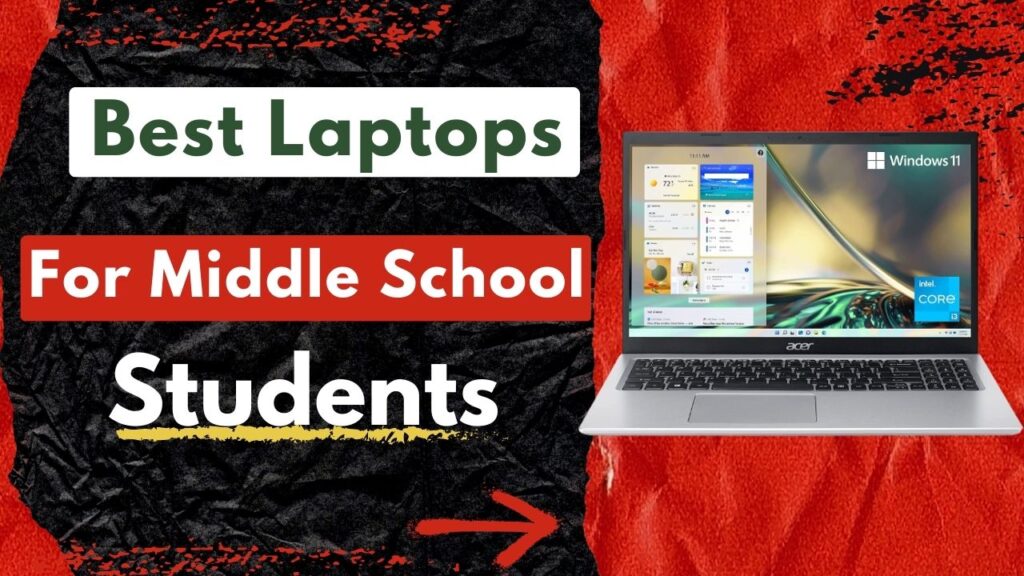
When it comes to selecting the best laptop for middle school students, there are a variety of factors to consider, such as durability, battery life, processing power, and budget. In this article, we will highlight some of the best laptops for middle school students that meet these criteria and provide the necessary features to support their academic needs.
1. HP Chromebook 11
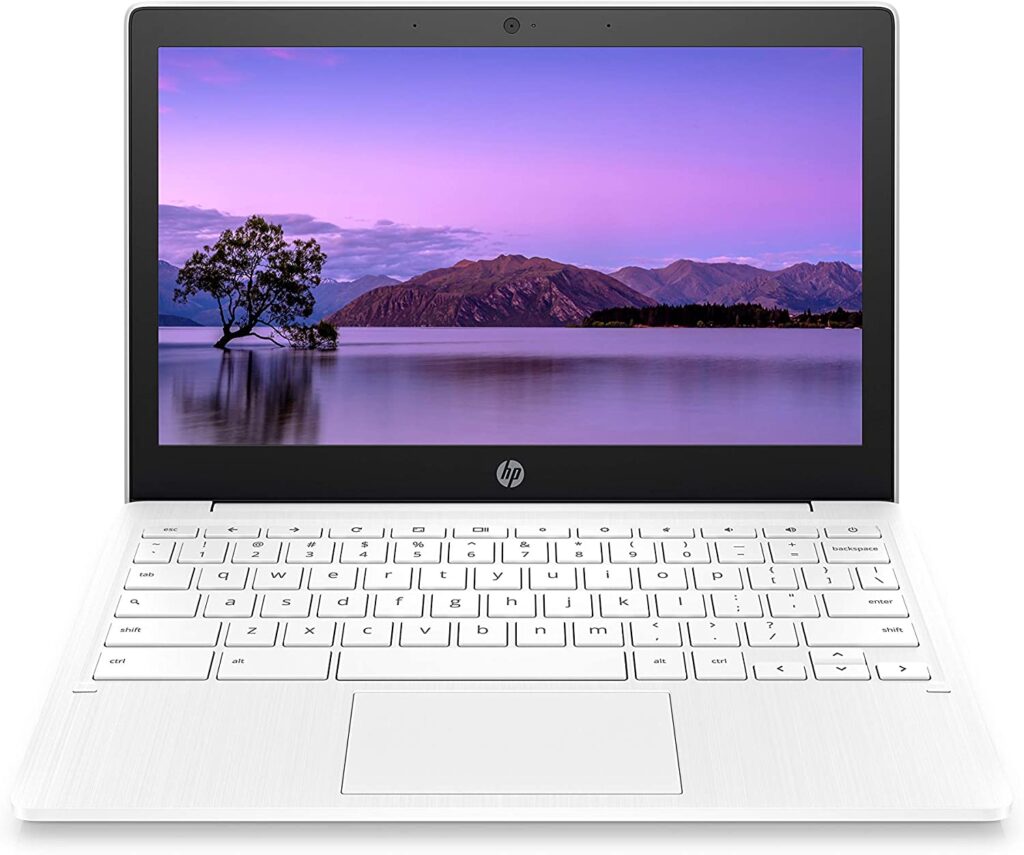
The HP Chromebook 11a is a lightweight and durable laptop that is perfect for students and professionals who are always on the go. This laptop is designed to keep you connected and productive all day long, with a battery life of up to 15 hours and 45 minutes.
The 11-inch screen, full-size keyboard, and powerful MediaTek mobile processor make it a versatile device that can handle all your computing needs.
In this article, we will take a closer look at the features and specifications of this laptop, and what makes it a great choice for middle school students.
Display
The HP Chromebook 11a features an 11.6-inch HD display with a resolution of 1 million pixels. The display is anti-glare, so you can work or watch movies and shows without being distracted by reflections.
The 11-inch screen size is ideal for students who need a laptop that is compact and easy to carry, but still large enough to see what they are working on.
Processor
The HP Chromebook 11a is powered by a MediaTek MT8183 processor, which is a powerful mobile processor that is designed to handle all your computing needs.
The processor has an octa-core CPU and GPU graphics processors, and a multimedia engine, so you can switch between gaming, connecting with friends, and getting your schoolwork done with ease.
Storage and Ram
This laptop comes with 32 GB of eMMC storage, which is enough space to store all your important documents, photos, and videos. The storage is fast and efficient, so you can quickly access your files and applications.
If you need more storage, you can use the USB 2.0 Type-A and Type-C ports to connect an external hard drive or USB drive.
The HP Chromebook 11a is equipped with 4 GB of RAM, which is enough memory to run multiple applications at the same time. This makes it a great choice for students who need to switch between gaming, connecting with friends, and getting their schoolwork done.
Keyboard
The full-size keyboard is comfortable and easy to use, with well-spaced keys that make typing a breeze. The keyboard is backlit, so you can work in low-light conditions without having to strain your eyes.
The keyboard is also durable and spill-resistant, so you don’t have to worry about accidental spills damaging your laptop.
Web Cam
The HP True Vision camera is a great tool for connecting with friends and family, or for work meetings and video calls.
The camera has integrated dual array digital microphones, so you can be heard clearly, and custom-tuned dual speakers, so you can hear your callers clearly.
Ports
This laptop has all the ports you need to connect your devices and accessories, including a headphone/microphone combo, USB 2.0 Type-A and Type-C ports, and the latest Wi-Fi 5 WLAN adapter and Bluetooth 4.2.
This makes it easy to connect to the internet, printers, and other devices without having to worry about compatibility issues.
Battery
The HP Chromebook 11a has a long-lasting battery life of up to 15 hours and 45 minutes, so you can stay connected without having to search for an outlet. This makes it a great choice for students who need to work on the go, or for professionals who travel frequently.
2. ASUS Laptop L210

The ASUS L210 is an ultra-thin laptop designed for middle school students. With a screen size of 11.6 inches and a weight of only 2.2 pounds, this laptop is portable and easy to carry around.
The laptop is equipped with a powerful Intel Celeron N4020 Processor, 4GB of RAM, and 64GB of eMMC storage, making it ideal for both schoolwork and entertainment.
Display
The ASUS L210 features an 11.6” HD display with a resolution of 1366 x 768. The slim design of the laptop gives it a modern and stylish look, making it ideal for students who want to show off their personal style.
The display is bright and vivid, making it easy to view even in bright light conditions. The 16:9 aspect ratio allows students to watch videos and play games with ease.
Processor
The Intel Celeron N4020 Processor is an efficient and powerful processor that provides students with the performance they need to complete their schoolwork.
With a clock speed of up to 2.8 GHz, students will be able to complete their assignments quickly and easily.
Storage and RAM
The 64GB eMMC storage provides enough space to store all of your important files, documents, and photos. The 4GB DDR4 RAM ensures that the laptop runs smoothly and efficiently, allowing students to complete their schoolwork quickly and easily.
With Windows 10 in S mode and One Year of Microsoft 365 Personal, students will have access to a wide range of productivity tools and educational software.
Battery
The ASUS L210 features a long-lasting battery that provides up to 10 hours of usage on a single charge. This makes it ideal for students who are constantly on the go, as they won’t have to worry about running out of power.
Keyboard
The keyboard on the ASUS L210 is well-designed and easy to use. The keys are comfortable to type on, and the layout is intuitive and user-friendly. The keyboard is also spill-resistant, making it ideal for students who are prone to accidents.
Web Cam
The laptop features an integrated webcam, making it easy for students to participate in virtual classes and video conferencing.
The webcam provides clear and sharp images, making it easy for teachers and classmates to see and communicate with each other.
Screen Size
The 11.6-inch screen size is perfect for students who want a laptop that is both compact and easy to carry around. The screen is large enough to view documents, videos, and images comfortably, yet small enough to fit into a backpack or bag.
Ports
The ASUS L210 is equipped with a variety of ports, including a USB 3.2 Gen 1 port, a USB 2.0 port, and a microSD card reader. This makes it easy for students to connect to external devices and transfer files.
The laptop also features a headphone jack, making it easy for students to listen to music or watch videos without disturbing others.
3. Lenovo Chromebook C330 2-in-1 Convertible Laptop

Lenovo Chromebook C330 2-in-1 Convertible Laptop is a sleek, stylish, and secure device that is designed for day-to-day computing and multimedia.
The laptop comes in a blizzard white colour and is less than 1 inch thin, making it easy to carry around. It has a screen size of 11.6 inches with an HD display and an aspect ratio of 16:9, providing a great viewing experience.
The laptop is also equipped with a 10-point touchscreen, making it easy to use and navigate.
Storage and RAM
One of the main pros of the Lenovo Chromebook C330 is its affordability. Despite its low price, the laptop offers high-end features such as a 10-point touchscreen, 4GB of RAM, and 64GB of storage.
Making it ideal for students who need a laptop for school.
keyboard
The keyboard on the Lenovo Chromebook C330 is one of its standout features. It is well-designed and provides a comfortable typing experience.
The laptop is also equipped with a webcam, which is great for video conferencing and online classes.
Battery life
In terms of battery life, the Chromebook C330 is designed to last. With its long battery life, users can work on the laptop for hours without having to worry about charging.
This is particularly useful for students who need to take their laptops with them to school.
Ports
The Chromebook C330 is built to connect, and it includes a variety of USB ports for effortless connectivity. It also has Bluetooth 4.2, allowing users to easily connect to other devices.
The laptop also comes with a built-in camera, which makes it easy to stay in touch with friends and family. The laptop also comes with a Google account, so emails, maps, documents, and photos can be easily stored in the cloud.
4. HP Chromebook
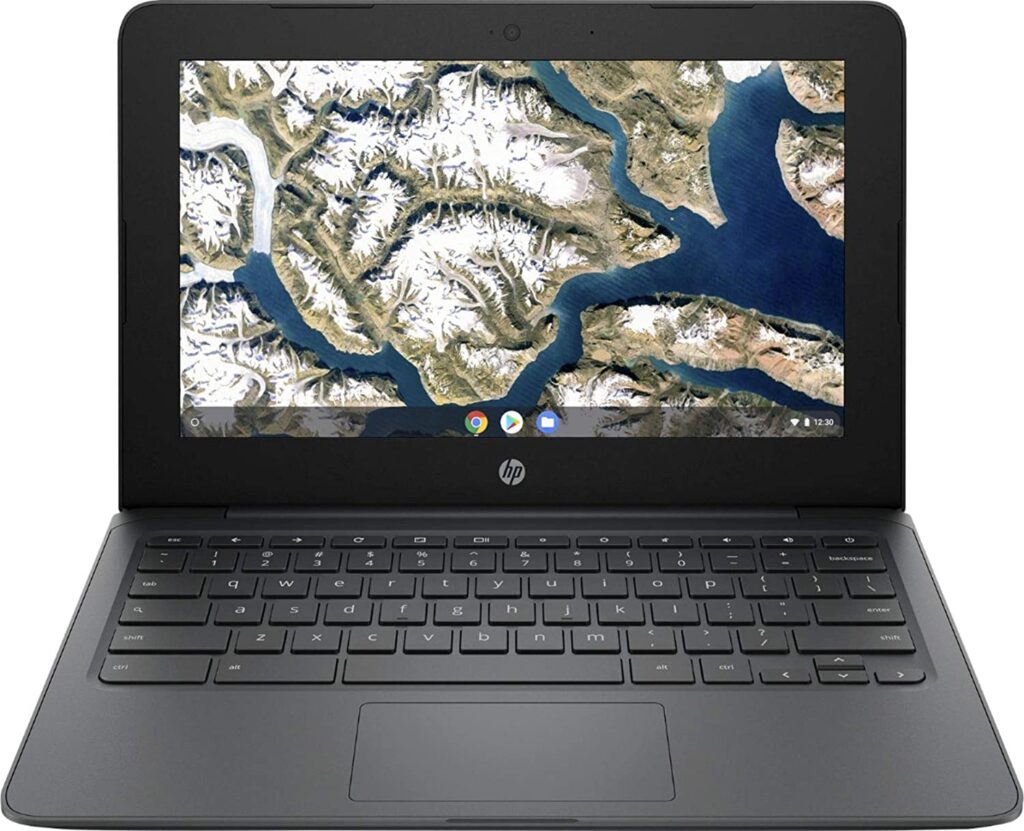
The HP Chromebook 11-inch laptop is a sleek, durable and affordable laptop designed for middle school students and those always on the go. With its 11.6-inch HD display, This laptop is perfect for students who need a reliable device for their school work, gaming, and social activities.
Performance
One of the biggest benefits of using a Chromebook is that it runs on Google Chrome, which is a fast, simple, and secure operating system. This means that students can access all their favourite websites and online applications without worrying about security issues.
Additionally, the laptop comes with access to the Google Play Store, which gives students access to millions of Android apps, so they can play games, access educational apps, and more.
Display
One of the most notable features of this laptop is its 11.6-inch anti-glare display, which has a resolution of 1 million pixels. This means that students can stream movies, shows, and videos with clear and vivid images.
The anti-glare coating on the screen also helps reduce eye strain, making it easier for students to use the laptop for extended periods of time.
Storage and RAM
The HP Chromebook laptop comes with 32 GB of eMMC storage, which is ample space for students to store their documents, photos, music, and other files. Additionally, the laptop is equipped with 4 GB of RAM, which ensures smooth and fast performance, even when multiple applications are running at the same time.
keyboard
One of the best things about this laptop is its keyboard. The full-size keyboard is designed with students in mind and offers a comfortable and responsive typing experience. This is especially useful for students who need to type up long reports or essays.
Webcam
The HP Chromebook laptop also comes with a built-in HP True Vision camera, integrated dual array digital microphones, and custom-tuned dual speakers. This makes it easy for students to connect with friends and family or participate in virtual classes and meetings.
Ports
The Hp laptop has a Wi-Fi 5 WLAN adapter and Bluetooth 4.2, which provides fast and reliable connections to the internet.
Additionally, the laptop has a headphone/microphone combo and USB 2.0 Type-A and Type-C ports, which make it easy for students to connect external devices such as a mouse or a flash drive.
Battery
The HP Chromebook 11-inch laptop is known for its exceptional battery life, providing up to 15 hours and 45 minutes of usage on a single charge.
5. Acer Aspire 5 A515-56-32DK

As a student, having a reliable laptop is a must. The Acer Aspire 5 A515-56-32DK Slim Laptop is a great option for middle school students who need a laptop for basic productivity tasks such as writing papers, doing research, and browsing the internet.
In this article, we will take a closer look at the Acer Aspire 5 A515-56-32DK and discuss its various features, including the display, storage, RAM, battery life, keyboard, webcam, screen size, processor, and ports.
Display
The Acer Aspire 5 A515-56-32DK features a 15.6-inch Full HD IPS display with 82.58% screen-to-body ratio, 16:9 aspect ratio, and narrow bezels.
The display is visually stunning and offers sharp details and crisp colours, making it a great choice for students who need to work with images, videos, or other visual content. The IPS technology ensures wide viewing angles, which means that you can comfortably share your screen with classmates or friends.
Processor
The laptop is powered by an 11th Generation Intel Core i3-1115G4 Dual Core processor, which delivers unmatched speed and intelligence, enabling impressive creating, productivity, and gaming experiences. With Turbo Boost Technology, you can get up to 4
Storage
This laptop comes with 128GB NVMe SSD storage, which is a solid-state drive that offers faster boot-up times and better overall performance compared to a traditional hard drive.
Although 128GB might seem like a limited amount of storage, it should be sufficient for basic schoolwork. If you need additional storage, the laptop also has a hard drive bay that you can use to install a second hard drive.
RAM
The Acer Aspire 5 A515-56-32DK comes with 4GB of DDR4 RAM, which is the standard amount of RAM for budget laptops.
While 4GB is enough for basic tasks such as web browsing and word processing, it might not be sufficient for more demanding tasks such as video editing or gaming.
Fortunately, there is an extra RAM slot available, which means that you can upgrade the RAM up to 12GB.
Screen Size
The 15.6-inch screen size of the Acer Aspire 5 A515-56-32DK is perfect for students who need a laptop that is portable and easy to carry around.
The narrow bezels on the display make the laptop look more modern, and the Full HD resolution ensures that you can work comfortably without having to squint or strain your eyes.
Keyboard
The keyboard of the Acer Aspire 5 A515-56-32DK is designed for ergonomic typing, featuring an ergonomically-designed hinge that lifts the keyboard for comfortable typing. The keys are also backlit, which is a nice touch for students who need to work in dimly lit environments.
The keyboard is also reasonably quiet, which means that you won’t disturb your classmates when typing during a lecture.
Web Cam
The laptop features an HD webcam that is great for video conferencing or taking quick pictures. The image quality is decent, and the webcam has a built-in microphone that supports Acer’s Purified. Voice technology.
This technology helps to cancel out background noise, improve speech accuracy, and far-field pickup, making calls clearer and making talking to Alexa easier than before.
Battery
The battery life of the Acer Aspire 5 A515-56-32DK is decent, providing up to 8.5 hours of battery life on a single charge. This means that you can use the laptop for an entire school day without needing to charge it.
However, battery life can vary depending on usage, so it’s always a good idea to have your charger handy just in case.
Conclusion
When it comes to laptops for middle school students, keyboard comfort is an important factor to consider. After all, students will be spending a significant amount of time typing up assignments and notes on their devices.
The laptops on this list, such as the Acer Aspire 5 and Lenovo Chromebook C330, have keyboard designs that are comfortable and conducive to extended use. Additionally, the HP Chromebook features a spill-resistant keyboard, which can be a valuable feature for students who may be more prone to accidents. Overall, the laptops on this list offer a range of keyboard designs that can cater to different preferences and needs.
FAQs
What should I look for when choosing a laptop for a middle school student?
When choosing a laptop for a middle school student, it’s important to consider factors such as processing power, storage capacity, battery life, display size, and weight. You should also consider the student’s specific needs and how they will be using the device.
Is it better to choose a Windows or Chrome OS laptop for a middle school student?
Both Windows and Chrome OS laptops can be suitable for middle school students, depending on their specific needs. Chrome OS is a more simplified operating system that is often more affordable, while Windows offers greater flexibility and more powerful applications.
What are some popular laptops for middle school students?
Popular laptops for middle school students include the Acer Aspire 5, Lenovo Chromebook C330, ASUS Laptop L210, and HP Chromebook 11. These devices offer a balance of affordability and functionality, with features such as long battery life and lightweight design being frequently mentioned.
Is it worth investing in a higher-end laptop for a middle school student?
While it’s not always necessary to invest in a high-end laptop for a middle school student, it can be worth considering if the student has specific needs, such as running high-demand applications or using the device for advanced classes. However, it’s important to balance functionality with affordability.
