In recent times, music production has become more accessible than ever before. With advancements in technology, anyone can produce music with just a laptop and some software.
However, for those on a tight budget, finding a cheap laptop for music production can be a daunting task. Fortunately, there are many affordable options available that provide enough power and performance to handle music production software.
Cheap Laptops For Music Production
If you’re on a budget but still want a laptop that can handle music production tasks, there are plenty of affordable options available in the market. While high-end laptops may offer better performance and features, cheap laptops for music production can still provide enough power to run basic recording and editing software.
By considering important factors such as processor, RAM, storage, display, and connectivity options, you can find a budget-friendly laptop that suits your music production needs without breaking the bank.
In this article
we will explore some of the best cheap laptops for music production and discuss their key features to help you make an informed decision. Whether you’re a beginner or a professional, there’s a laptop out there for you that won’t break the bank.
1. Dell Inspiron 3583 Laptop
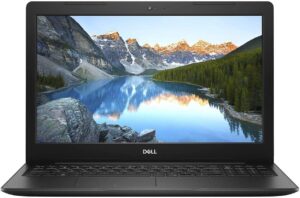
When it comes to finding a laptop for music production, you might be looking for something that’s affordable yet capable of handling audio editing software. The Dell Inspiron 3583 could be one such option.
Let’s take a closer look at its specs and features to see if it’s worth considering.
Display
The Dell Inspiron 3583 comes with a 15.6-inch HD display with a resolution of 1366×768 pixels. While this isn’t the highest resolution out there, it should be sufficient for most music production needs.
However, if you’re planning to work with high-resolution audio files or videos, you might want to consider a laptop with a higher-resolution display.
Processor
The Dell Inspiron 3583 is powered by an Intel Celeron N4020 CPU, which is a dual-core processor with a base clock speed of 1.1 GHz that can boost up to 2.8 GHz.
While this processor isn’t the most powerful out there, it should be able to handle most basic music production tasks without much trouble.
However, if you’re planning to work with complex projects or multiple tracks, you might want to consider a laptop with a more powerful processor.
Storage and RAM
The Dell Inspiron 3583 comes with 128GB M.2 PCIe NVMe SSD storage and 4GB DDR4 RAM memory. While this might not seem like a lot, it should be enough for basic music production needs.
However, if you’re planning to store large audio files or work with multiple tracks simultaneously, you might want to consider upgrading the storage and RAM.
Battery
The Dell Inspiron 3583 comes with a 42Whr battery, which should provide decent battery life for basic music production tasks.
However, if you’re planning to work on the go for extended periods, you might want to consider a laptop with a larger battery.
Keyboard and Webcam
The Dell Inspiron 3583 comes with a standard keyboard and a built-in webcam. While the keyboard might not be the most comfortable for extended typing sessions, it should be sufficient for basic music production tasks.
The webcam should also be adequate for video calls or live streaming.
Screen Size and Ports
The Dell Inspiron 3583 comes with a 15.6-inch screen, which should provide enough real estate for working with audio editing software. In terms of ports, the laptop comes with a USB 3.0 port, an HDMI port, an SD card reader, and a headphone jack.
While this might not be the most extensive port selection out there, it should be enough for most music production needs.
2. HP ZBook Fury Laptop

If you’re looking for a powerful laptop that can handle demanding tasks like music production, video editing, and engineering simulations, the HP ZBook Fury 17 G8 Mobile Workstation might be just what you need.
This laptop boasts impressive specs that make it a great choice for professionals who require a high-performance machine.
Display
The HP ZBook Fury 17 G8 features a large 17.3-inch display with a resolution of 1920 x 1080. The anti-glare screen ensures that you can work comfortably for long hours without straining your eyes.
The display quality is top-notch, and the colours are vibrant and accurate, making it great for tasks that require colour accuracy.
Processor
This laptop is powered by an 11th Gen Intel Xeon W-11955M Octa-core processor with a clock speed of 2.60 GHz. This processor is specifically designed for high-performance workstations and can handle complex tasks with ease.
The CPU, coupled with the NVIDIA RTX A5000 graphics card, makes it an excellent choice for professionals who work with complex 3D models and simulations.
Storage and RAM
With 512 GB of SSD storage and 64 GB of DDR4 RAM, this laptop provides ample storage space for large files and quick access to frequently used data.
The SSD ensures fast boot and application loading times, while the large RAM capacity ensures smooth multitasking and efficient processing of large datasets.
Battery
The battery life of this laptop is decent, considering its high-performance specs. The laptop can last up to 7 hours on a single charge, making it great for working on the go.
Keyboard
The keyboard of the HP ZBook Fury 17 G8 is comfortable to type on and features backlit keys, which makes it great for working in low-light conditions.
Webcam
The laptop has a 720p HD webcam that provides clear video quality for video conferencing and online meetings.
Screen Size and Ports
The laptop’s large 17.3-inch display makes it great for multitasking and working on large documents.
The laptop features several ports, including two Thunderbolt 4 ports, an HDMI 2.0b port, a USB 3.1 Gen 1 port, and an SD card reader. These ports make it easy to connect external devices like monitors, keyboards, and mice.
3. HP Stream

The HP Stream 11.6-inch HD Laptop is a budget-friendly option for those looking for a laptop for everyday use. While it may not be the best choice for music production, it does offer some decent features for its price point.
Display
This laptop features an 11.6-inch HD display that provides crisp and clear visuals.
The display size may not be ideal for multitasking or working with large documents, but it is sufficient for basic tasks like browsing the internet and watching videos.
Processor
The HP Stream 11 is powered by an Intel Celeron N4000 processor, which is a budget CPU designed for basic computing tasks.
While it may not be the most powerful processor out there, it is sufficient for everyday tasks like browsing the internet, checking email, and working on basic documents.
Storage and RAM
The laptop comes with 4 GB of RAM and 32 GB of eMMC storage. While this may not seem like a lot of storage, it is sufficient for basic tasks like browsing the internet and working on basic documents.
However, if you need to store large files like music or video files, you may need to invest in external storage.
Battery
The battery life of the HP Stream 11 is decent, providing up to 12 hours of battery life on a single charge. This makes it great for working on the go or for use during long commutes.
Keyboard
The laptop’s keyboard is comfortable to type on and features a decent amount of travel. However, the keys may feel a bit cramped for those with larger hands.
Webcam
The HP Stream 11 features a basic webcam that provides decent video quality for video conferencing and online meetings.
Screen Size and Ports
The laptop’s small 11.6-inch display may not be ideal for multitasking, but it is sufficient for basic tasks.
The laptop features a few ports, including two USB 3.1 Gen 1 ports, an HDMI port, and a microSD card reader.
4. HP Convertible 2-in-1 Chromebook Laptop

The HP Convertible 2-in-1 Chromebook Laptop is a budget-friendly option for those in need of a portable device for basic computing needs, including music production.
With a 14″ HD IPS touchscreen display that can rotate 360 degrees, this laptop provides a versatile viewing experience. Let’s dive into the details of this Chromebook.
Display
The 14″ HD IPS touchscreen display of the HP Convertible 2-in-1 Chromebook Laptop offers a resolution of 1366 x 768 pixels.
The display is highly responsive to the touch and offers good colour reproduction for its price range.
Processor and Storage
The Intel Celeron Processor up to 2.75GHz, 4GB RAM, and 32GB SSD provide decent performance for basic tasks such as web browsing, email, and streaming music production software.
However, for more demanding music production tasks, such as recording and mixing, the performance may be limited.
Battery Life
The HP Convertible 2-in-1 Chromebook Laptop comes with a Lithium-ion battery that offers up to 10 hours of battery life on a single charge.
This is impressive and makes it an excellent choice for long hours of music production.
Keyboard
The keyboard of this Chromebook is a standard layout with slightly smaller keys than those of traditional laptops.
Typing on it may take some time to get used to, but once you do, it is comfortable to use.
Webcam
The 720P webcam with integrated dual-array digital microphones allows for clear video conferencing and recording.
Ports
The HP Convertible 2-in-1 Chromebook Laptop comes with two USB Type-C ports, one USB Type-A port, and a headphone/microphone jack.
Additionally, it has a MicroSD card reader, which is a welcome addition.
5. ASUS Vivobook Go 12 L210
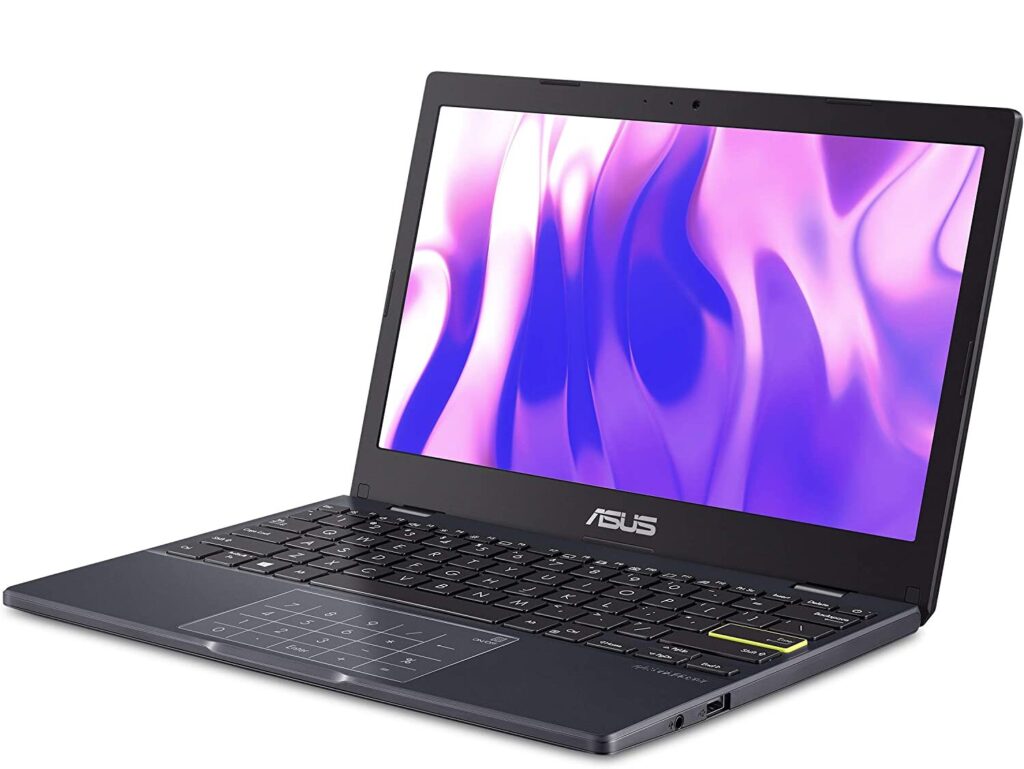
The ASUS Vivobook Go 12 L210 is a great option for those looking for an affordable laptop for basic music production tasks. Let’s take a closer look at its features and performance.
Display
The laptop features an 11.6-inch slim display with a resolution of 1366 x 768 pixels, which delivers sharp and clear visuals.
The screen’s slim size and HD resolution make it a great choice for tasks like editing and mixing music.
Processor
The laptop is powered by an Intel Celeron N4020 processor with a base clock speed of 1.1 GHz and a boost clock speed of up to 2.8 GHz.
This processor is designed for basic computing tasks, and it should be able to handle lightweight music production software with ease.
Storage and RAM
The laptop comes with 64GB eMMC flash storage and 4GB LPDDR4 RAM.
While this might not be sufficient for large music production projects, it should be enough for basic tasks like recording, editing, and mixing.
Battery
The laptop’s battery life is impressive, with a runtime of up to 12 hours on a single charge. This makes it ideal for those who need to work on music production projects on the go.
Keyboard and Webcam
The keyboard is comfortable to type on, and it comes with a touchpad that supports multi-touch gestures. The laptop features a 720p HD webcam that delivers clear and sharp images.
Ports
The laptop comes with a USB 3.2 Gen 1 Type-C port, a USB 3.2 Gen 1 Type-A port, an HDMI port, and a headphone/microphone jack. These ports provide enough connectivity options for music production tasks.
6. ASUS Laptop L510 Ultra Thin Laptop
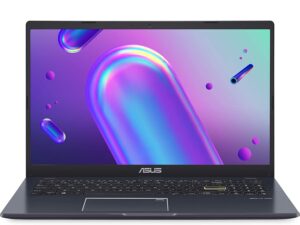
The ASUS Laptop L510 is a budget-friendly option for those looking for a reliable laptop for music production. Let’s take a closer look at its key features.
Display
The laptop comes with a 15.6” Full HD (1920×1080) display, which is great for viewing and editing music videos and projects. The screen is bright and crisp, making it easy to work on detailed tasks.
Processor
The laptop is powered by an Intel Celeron N4020 Processor, which has a base clock speed of 1.1GHz and can go up to 2.8GHz. This processor can handle basic music production tasks such as recording, editing, and mixing with ease.
Storage and RAM
The ASUS Laptop L510 comes with 128GB eMMC Flash Storage and 4GB DDR4 RAM. While this may not be enough storage for a large music library, it should suffice for smaller projects.
Battery
The laptop has a decent battery life and can last up to 9 hours on a single charge. This makes it convenient for users who need to work on their music production projects on the go.
Keyboard
The keyboard on the ASUS Laptop L510 is comfortable to use, with well-spaced keys and a responsive touchpad. This makes it easy to navigate through the music production software and work on projects.
Webcam
The laptop comes with an integrated webcam, which can be useful for virtual meetings or online music collaborations.
Ports
The ASUS Laptop L510 comes with a USB Type-C port, a USB 3.2 port, a USB 2.0 port, an HDMI port, and a MicroSD card reader.
These ports provide ample connectivity options for music production peripherals such as audio interfaces and MIDI controllers.
7. Dell Latitude 5000 5430

The Dell Latitude 5000 5430 is a rugged notebook that packs a punch in terms of performance, storage, and battery life. It’s a great option for those looking for a durable laptop for music production on a budget.
Display
The 14-inch 1920 x 1080 screen provides a great viewing experience with its anti-glare technology, making it easy to use in any lighting condition. Additionally, the screen is water-resistant, providing extra durability.
Processor
The laptop is powered by an Intel Core i5 11th Gen i5-1145G7 Quad-core (4 Core) 2.60 GHz processor. This ensures great performance, fast loading of programs, and multitasking capabilities.
Storage and RAM
The laptop comes with 16 GB of RAM and a 512 GB SSD, which is more than enough storage for your essential documents, files, favourite songs, movies, and pictures.
Additionally, the SSD provides faster read and write speeds than traditional hard drives, improving the overall performance of the laptop.
Battery
One of the standout features of this laptop is its battery life. With up to 25 hours of battery life, you can stay unplugged and work longer without worrying about running out of power.
This is especially useful for music producers who need to work on the go.
Keyboard and Webcam
The laptop comes with a backlit keyboard that makes typing in low-light conditions easier.
Additionally, the built-in webcam allows for video conferencing and other online collaborations.
Ports
The Dell Latitude 5000 5430 comes with a variety of ports, including two Thunderbolt 4 ports, a USB 3.2 port, an HDMI port, and a headphone jack.
This allows for easy connectivity with various devices and peripherals.
Conclusion
Finding a cheap laptop for music production can be a daunting task, but there are options available that provide enough processing power, storage, and RAM to handle the demands of music production software.
It is essential to consider the specific needs of the user, such as the type of software they use, the number of tracks they work with, and the required portability.
While some compromises may need to be made in terms of display quality, battery life, or additional features, there are still affordable options available that can deliver reliable performance for music production.
Ultimately, it is crucial to do thorough research and consider all the factors before making a final decision on which laptop to purchase.
FAQs
Q: Can cheap laptops handle music production software?
A: Yes, there are many cheap laptops that can handle music production software. However, you should ensure that the laptop has a sufficient amount of RAM, a powerful processor, and a good-quality audio interface to avoid any issues.
Q: How much RAM do I need for music production?
A: It is recommended to have at least 8GB of RAM for music production. However, if you plan on running multiple virtual instruments and plugins simultaneously, 16GB or more may be required.
Q: Can I use a cheap laptop for live performances?
A: It depends on the complexity of your performance. If you only need to play back pre-recorded tracks, a cheap laptop should be sufficient. However, if you plan on running complex live processing, real-time sampling or multi-track recording, a more powerful laptop may be necessary.
Q: Do I need a dedicated graphics card for music production?
A: No, a dedicated graphics card is not necessary for music production. However, a laptop with a good integrated graphics card will provide better performance for graphical user interfaces (GUIs) of music software.
Q: Can I use a cheap laptop for recording vocals?
A: Yes, you can use a cheap laptop for recording vocals. However, you should ensure that the laptop has a good-quality built-in microphone or an external microphone input for high-quality recordings.
Q: Are there any specific brands that offer good cheap laptops for music production?
A: Some popular brands that offer good cheap laptops for music production include ASUS, Dell, HP, and Lenovo. However, it is always recommended to check the specifications and reviews of the laptop before purchasing.
Related Posts:
1. Best Laptops For Live Streaming
2. Best Hp Laptops For Students
