As video conferencing becomes more prevalent in the modern work environment, having a reliable laptop is essential for seamless communication.
With the rise of remote work and online meetings, having a reliable laptop for video conferencing has become increasingly important.
The best laptops for video conferencing offer high-quality webcams, clear microphones, and fast internet connectivity, as well as other features such as long battery life and a comfortable keyboard.
Whether you are attending virtual meetings, hosting webinars, or simply catching up with friends and family, having a laptop that can handle video conferencing smoothly and efficiently can make a big difference in your experience.
Best Laptops For Video Conferencing
Choosing the best laptop for video conferencing can be a daunting task, with a variety of options available on the market. A high-quality laptop can enhance your experience and ensure that your meetings run smoothly.
In this article, we will review some of the best laptops for video conferencing, with a focus on key features such as display, processor, storage, battery life, and web camera.
1. MSI Prestige Laptop
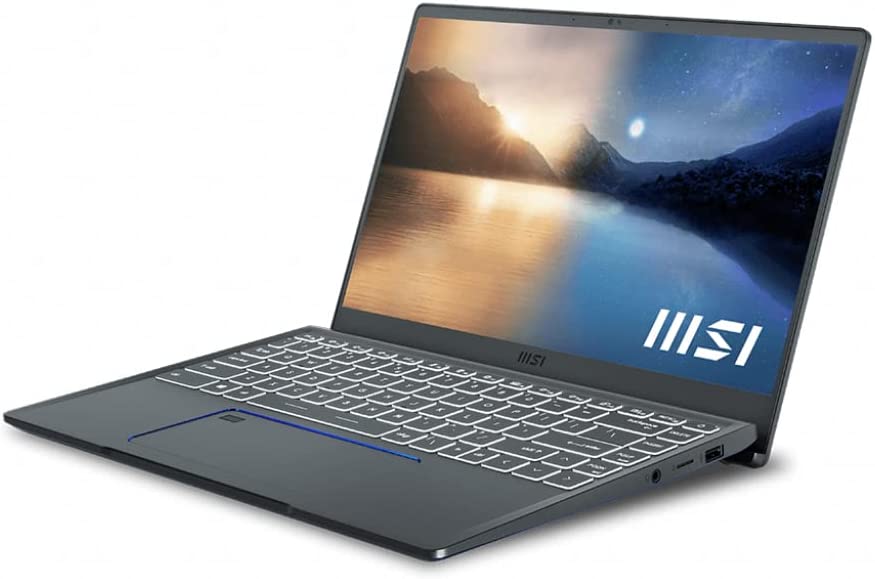
The MSI Prestige 14 EVO is a slim and light professional laptop that can handle demanding tasks such as video conferencing with ease. This laptop is designed for professionals who need a powerful machine that they can carry with them on the go.
Display
The laptop has a 14-inch Full HD IPS display with a resolution of 1920×1080 pixels. It offers a wide viewing angle and 100% RGB colour gamut, which makes it ideal for video conferencing and content creation. The thin design gives the laptop a sleek and modern look.
Processor, RAM and Storage
The MSI Prestige 14 EVO is equipped with a powerful 11th-generation Intel Core i7-1185G7 processor that has a base clock speed of 3.0GHz and can turbo boost up to 4.8GHz.
It also has 32GB of LPDDR4X-4267 RAM and a 1TB NVMe SSD, which provides ample storage space for large files and fast data transfer speeds.
Battery
The laptop has a 52Wh battery that can last up to 10 hours on a single charge, making it ideal for professionals who need to work on the go.
Keyboard and WebCam
The keyboard is backlit and offers comfortable typing.
The webcam is located at the top of the display and has a resolution of 720p. It is suitable for video conferencing and online meetings.
Ports
The MSI Prestige 14 EVO comes with a variety of ports including two Thunderbolt 4 ports, one USB 2.0 port, one HDMI port, and a microSD card reader. It also has a 3.5mm headphone jack for audio output.
Pros
- 11th-generation Intel Core i7 processor
- 32GB of RAM and 1TB SSD
- Long battery life
- Good ports
Cons
- webcam resolution is only 720p
- may not be ideal for budget
2. ASUS ZenBook Laptop
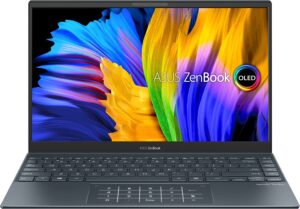
The ASUS ZenBook 13 is a sleek and ultra-portable laptop that offers top-notch performance and features, making it an ideal choice for professionals who need to stay connected and productive on the go. Here’s a detailed overview of its key features:
Display
The 13.3-inch OLED display is one of the best features of this laptop, offering stunning colours and vivid visuals with a Full HD resolution of 1920 x 1080 pixels.
The display is also equipped with a 4-way NanoEdge bezel, providing an immersive viewing experience.
Processor
The laptop is powered by the 11th Gen Intel Core i7-1165G7 processor, which is a quad-core processor with a base speed of 2.8 GHz that can boost up to 4.7 GHz.
With the Intel Iris Xe graphics, the laptop provides powerful performance for video conferencing and other demanding tasks.
Storage and RAM
The laptop comes with a fast and responsive 512GB PCIe NVMe M.2 SSD storage, which provides quick boot-up times and faster application load times.
It also features 16GB LPDDR4X RAM that ensures smooth multitasking and responsiveness.
Battery
The ZenBook 13 is equipped with a fast-charging and long-lasting battery, which can last up to 14 hours on a single charge, making it ideal for long workdays.
Keyboard and Webcam
The keyboard is backlit and features a number pad, making it easier to work in dimly lit environments.
The laptop also comes with a built-in IR camera for facial recognition sign-in with Windows Hello, making it convenient and secure.
Screen Size and Ports
The laptop is ultra-portable and weighs only 2.45 lbs, making it easy to carry around.
It also features extensive connectivity options, including HDMI 2.0b, Thunderbolt 4 via USB Type C, Wi-Fi 6 (802.11ax), Bluetooth 5.0, USB 3.2 Type-A, and a Micro SD card reader.
Pros
- Ultra-slim and lightweight
- Stunning OLED display
- vivid colours
- 4-way NanoEdge bezel
- 11th Gen Intel Core i7 processor
- Intel Iris Xe graphics.
- Battery life of up to 14 hours.
- Built-in IR camera with
Cons
- Limited storage capacity
- may heat up heavy tasks.
3. CHUWI GemiBook Laptop

The CHUWI GemiBook 2022 laptop is a great option for those looking for a budget-friendly device that can handle daily tasks like video conferencing, web browsing, and document editing. Let’s take a closer look at the key features of this laptop.
Display
The GemiBook boasts a 13-inch 2K resolution IPS display with a 3:2 aspect ratio, which offers more vertical space for comfortable viewing of web pages or documents.
The images and texts on the screen are clear and sharp, making it ideal for video conferencing or watching movies.
Processor, Storage and RAM
The laptop is powered by an Intel Celeron J4125 processor with a frequency of up to 2.7GHz and 4 cores and 4 threads, which is powerful enough for basic office and school work.
It comes with 8GB LPDDR4X RAM and a 256GB SSD, providing ample space for storage and ensuring smooth performance even with multiple applications open.
Battery
The GemiBook laptop features a 38Wh lithium-ion battery that can last up to 8 hours of use. It also comes with PD2.0 fast charging, which allows you to quickly charge the battery and stay connected on the go.
Keyboard and Webcam
The laptop comes equipped with a full-size backlit keyboard and a large trackpad, which provides a comfortable and convenient typing experience.
The built-in 1-megapixel front-facing camera is suitable for video conferencing or taking photos, but the quality is not exceptional.
Ports
In terms of ports, the GemiBook offers a USB-C port that supports video and data transmission and PD fast charging, USB-A 3.0, 3.5mm headphone jack, M.2 SSD expansion, and Micro-SD slot.
Pros
- Lightweight design
- Long battery life
- Powerful Processor
- Backlit keyboard
Cons
- May not be suitable for heavy-duty applications or gaming
4. Gateway Laptop
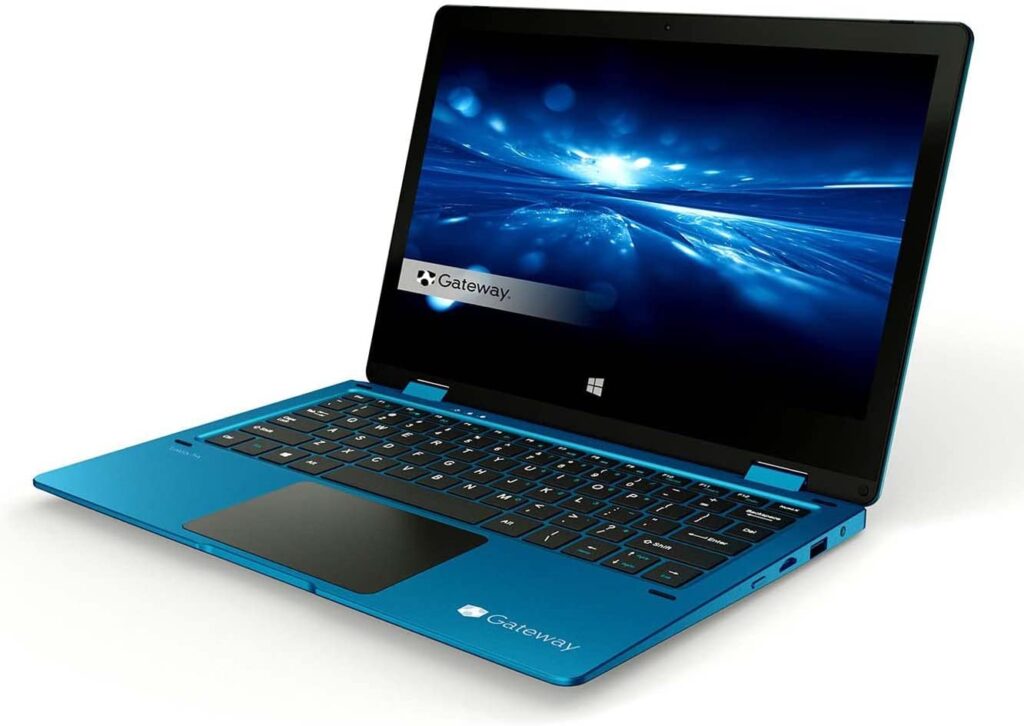
The Gateway Newest Touchscreen 11.6 HD 2-in-1 Convertible Laptop is a versatile and affordable device for people looking for a compact and lightweight laptop for video conferencing, browsing the web, and performing basic tasks.
Let’s dive into the features and specifications of this laptop to see if it is the right choice for you.
Display
This laptop comes with an 11.6-inch HD LCD IPS touchscreen display, which provides clear and vibrant visuals. The screen has a resolution of 1366×768 pixels, which is decent for everyday use.
The touchscreen feature allows you to interact with the laptop in a more intuitive way. Additionally, the display is tuned by THX Audio, ensuring that you get an immersive audio-visual experience.
Processor, Storage, RAM
The Gateway Newest Touchscreen 11.6 HD 2-in-1 Convertible Laptop is powered by an Intel Celeron Processor N4020, which has a base clock speed of 1.1 GHz and can turbo boost up to 2.8 GHz. The processor is adequate for basic tasks, but it may struggle with more demanding applications.
The laptop comes with 4GB DDR4 memory and 64GB high-speed eMMc storage, which is not a lot but is enough for everyday use. The device also features an expansion slot for a microSD card, which can provide up to 512 GB of additional storage.
Battery
The laptop comes with a 2-cell 37.48Wh lithium-ion battery that can last up to 8 hours, which is decent for a device of this size. However, it may vary depending on your usage and settings.
Ports
The Gateway Newest Touchscreen 11.6 HD 2-in-1 Convertible Laptop comes with a variety of ports, including a mini HDMI output, USB 2.0, and USB 3.0,
which provides sufficient connectivity options for most users. The device also features WiFi and Bluetooth 4.0 connectivity.
Webcam and Keyboard
The laptop comes with a webcam, which is essential for video conferencing, but the quality may not be exceptional.
The device also features a keyboard that is comfortable to type on, but it may take some time to get used to its smaller size.
Pros
- Lightweight and portable design
- Touchscreen display
- Affordable price
- Expandable storage
Cons
- Limited processing power
- Limited storage capacity
- Short warranty period
5. HP Laptop

The HP 14″ HD IPS Laptop is a reliable and efficient device that can handle your video conferencing needs with ease. Let’s dive into the details of its Laptop features.
Display
This laptop has a 14″ diagonal HD IPS display with a 4K resolution, which provides clear and vibrant visuals for video conferencing.
Processor, Storage, RAM
The Intel Pentium Quad-Core Processor of up to 3.0GHz and 4GB RAM make multitasking smooth and effortless.
It comes with 128GB SSD storage, which is adequate for storing your files and documents.
Battery
The battery life of this laptop is decent, providing up to 7 hours of usage on a single charge. However, it might not be sufficient for long video conferences.
Keyboard and Webcam
The keyboard is well designed and comfortable to type on, ensuring that you can take notes or type messages during video calls without any difficulty.
The HP webcam with an integrated digital microphone ensures that you have clear audio and video during video calls.
Ports
This laptop comes with a good variety of ports, including one USB Type C, two USB Type A, one SD Card Reader, one HDMI, and one Headphone/Microphone port.
These ports ensure that you have enough connectivity options to connect your devices during video conferences.
Pros
- The 4K resolution
- Clear and vibrant visuals for video conferencing.
- The Intel Pentium Quad-Core Processor
- The keyboard is comfortable and backlight
- The variety of ports provides enough connectivity options.
Cons
- The storage may not be enough to store a large amount of data
6. Microsoft Laptop

The Microsoft Surface Laptop Studio is a high-end laptop designed for professionals who demand the best performance and functionality. This laptop is ideal for video conferencing, video editing, and other demanding tasks.
Display
The laptop features a beautiful 14.4-inch PixelSense Flow touchscreen display that delivers uniform, true-to-life colours and contrast.
The display has a high refresh rate of up to 120Hz, making scrolling smoother and more responsive.
Processor
The Surface Laptop Studio is powered by the quad-core 11th Gen Intel Core H Series processors, which are some of the most powerful processors available for laptops.
The processor can handle complex workloads, making it ideal for demanding tasks like video conferencing, video editing, and gaming.
Storage and RAM
This laptop comes with a massive 1TB SSD storage capacity and 32GB of RAM.
This combination ensures that the laptop can handle large files and applications without slowing down or running out of space.
Battery
The Microsoft Surface Laptop Studio has a long-lasting battery that can provide up to 19 hours of continuous use on a single charge. This means you can work for a full day without needing to recharge the laptop.
Keyboard and Webcam
The laptop’s keyboard is comfortable and responsive, making it easy to type for long periods.
The Surface Laptop Studio also has a high-quality webcam with integrated digital microphones that provide clear and crisp audio for video conferencing.
Ports
The laptop comes with a USB Type-C port, two USB Type-A ports, an SD card reader, and a headphone/microphone jack. The USB Type-C port supports fast data transfer and charging, making it ideal for connecting external devices.
Pros
- High-performance processor
- Large SSD storage capacity
- Beautiful 14.4-inch PixelSense
- Touchscreen display
- Long-lasting battery
- High-quality webcam
- And integrated digital microphones
- USB Type-C port for fast data transfer and charging
Cons
- Expensive compared to other laptops
- Heavy and bulky design
- Limited upgrade options
Conclusion
Choosing the best laptop for video conferencing depends on various factors such as screen size, processor, storage, RAM, battery life, webcam quality, and ports.
Laptops like the Gateway Newest Touchscreen 11.6 HD 2-in-1 Convertible Laptop, and Microsoft Surface Laptop Studio all have unique features that make them stand out for video conferencing. While some users may prefer a more budget-friendly option, others may be looking for a more powerful and high-end device.
Ultimately, the best laptop for video conferencing is one that meets your specific needs and budget while providing a seamless and high-quality experience for virtual meetings and remote work.
FAQs
Q: What are the most important factors to consider when choosing a laptop for video conferencing?
A: The most important factors to consider are the quality of the webcam, microphone, and speakers, as well as the display and processing power of the laptop.
Q: Do I need a dedicated graphics card for video conferencing?
A: A dedicated graphics card is not necessary for video conferencing, but it can help with tasks such as video editing and streaming.
Q: How much RAM do I need for video conferencing?
A: At least 8GB of RAM is recommended for video conferencing, but more is better if you plan to multitask or use other demanding applications.
Q: Can I use a laptop with Windows 10 for video conferencing?
A: Yes, you can use a laptop with Windows 10 for video conferencing, but it is recommended to have the latest updates installed and to use reliable video conferencing software.
Q: What is the average battery life for a laptop used for video conferencing?
A: The average battery life for a laptop used for video conferencing is around 6-8 hours, but it can vary depending on the laptop’s specifications and usage.
Q: Can I use a touchscreen laptop for video conferencing?
A: Yes, a touchscreen laptop can be used for video conferencing, and it can provide added convenience for tasks such as drawing or annotating during a conference.
Q: Is it necessary to have a laptop with Windows 11 for video conferencing?
A: It is not necessary to have a laptop with Windows 11 for video conferencing, but it can provide added security and features that may be beneficial for users.
