In today’s fast-paced world, a laptop has become an essential tool for many people, including writers. However, buying a laptop that fits within a budget can be a challenging task.
Fortunately, there are many affordable options available in the market that cater specifically to the needs of writers.
These laptops come equipped with all the necessary features and functionalities required for writing, without breaking the bank.
In this article, we’ll take a closer look at some of the best cheap writing laptops available in the market and discuss their features, pros, and cons.
Cheap Writing Laptop
A cheap writing laptop is a budget-friendly laptop designed to cater to the needs of writers. These laptops are equipped with the necessary features required for writing tasks, such as a comfortable keyboard, adequate storage, and a long-lasting battery.
While they may not offer the highest-end specifications and features, they are still capable of handling basic writing tasks and offer an affordable option for those on a tight budget.
With the rise of remote work and online learning, a cheap writing laptop has become an essential tool for many people who need a reliable device for writing on the go.
1. Newest HP Laptop
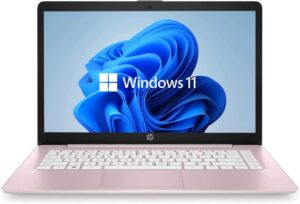
The HP 14″ HD Laptop is a cheap writing laptop, option for those who need a simple and reliable device for their day-to-day computing needs.
This laptop comes in a unique Dale Pink colour and is equipped with Windows 11, Intel Celeron Dual-Core Processor, 4GB RAM, 64GB SSD, webcam, and other features.
Let’s take a closer look at its various components and features.
Display
The HP Laptop has a 14″ diagonal HD SVA BrightView micro-edge WLED-backlit display with a resolution of 1366 x 768 pixels.
The micro-edge design provides a more immersive viewing experience with thin bezels, and the WLED backlighting produces vibrant and sharp images.
Processor and Storage
The laptop is powered by an Intel Celeron Dual-Core Processor, which can achieve up to 2.60GHz of burst frequency and has a 4 MB cache.
It also comes with 4GB DDR4-2400 SDRAM, which is enough for basic multitasking.
The 64GB SSD hard drive provides quick access to files and the booting of the operating system.
Battery
The laptop comes with a 3-cell 41 Wh Li-ion battery, which can provide up to 11 hours of battery life, depending on usage.
This is decent battery life for a budget laptop and can last for an entire day with moderate usage.
Keyboard and WebCam
The full-size island-style keyboard provides a comfortable typing experience, and the front-facing webcam with an integrated digital microphone is ideal for video conferencing or online classes.
Ports
The laptop has 2 USB 3.1 Gen 1 ports, 1 USB 2.0 port, 1 HDMI 1.4 port, 1 headphone/microphone combo jack, and a micro SD media card reader.
The ports are conveniently placed on both sides of the laptop for easy connectivity.
Pros
- This Laptop is a cheap-friendly
- comes with Windows 11
- Added bonus
- It’s lightweight
- Long battery life
Cons
- The laptop has limited storage
- May not be a powerful graphics card
2. Dell HD IPS Laptop
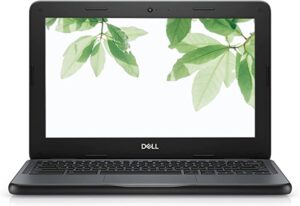
The Dell 11” HD IPS Chromebook is a cheap-friendly laptop designed for basic computing needs, including browsing the web, cheap writing laptop streaming videos, and light workloads.
This laptop comes in a sleek Dale Black colour and has an Intel Celeron Processor, 4GB RAM, 16GB SSD, and other features.
Let’s take a closer look at its various components and features.
Display
The Dell 11” HD IPS Chromebook has an 11″ diagonal HD IPS display with anti-glare technology.
The IPS panel offers wide viewing angles and accurate colours, while the anti-glare coating reduces eye strain and reflections.
Processor and Storage
The laptop is powered by an Intel Celeron Processor, which can achieve up to 2.40GHz of clock speed.
It also comes with 4GB RAM and a 16GB SSD, which provides quick access to files and booting the operating system.
Although the storage capacity is limited, Chrome OS is designed to utilize cloud storage, so users can store files online.
Battery
The laptop comes with a 3-cell 36 Wh Li-ion battery, which can provide up to 10 hours of battery life, depending on usage.
This is decent battery life for a budget laptop and can last for an entire day with moderate usage.
Keyboard and WebCam
The keyboard is well-designed with comfortable and responsive keys, which provides a pleasant typing experience.
The integrated webcam is ideal for video conferencing or online classes.
Ports
The laptop has 2 USB Type-A ports, 1 HDMI port, and 1 headphone/microphone jack.
The ports are conveniently placed on both sides of the laptop for easy connectivity.
Pros
- Anti-glare display
- Super-fast WiFi and Bluetooth
- Smooth browsing
Cons
- Limited storage space
- May not be suitable for everyone
3. Lenovo 300e Laptop

When it comes to finding a budget-friendly laptop for writing, the Lenovo 300e Chromebook 2nd Gen 81MB0065US is worth considering.
It boasts a responsive performance, a convertible design, and long battery life, making it an ideal choice for writers on a budget.
Display
This laptop features an 11.6-inch touchscreen display with a resolution of 1366 x 768 pixels.
While the resolution may not be the highest, it is adequate for basic tasks like writing, web browsing, and streaming videos.
Processor, Storage And RAM
The Lenovo 300e Chromebook 2nd Gen is powered by an Intel Celeron N4120 Quad-core processor, clocked at 1.10 GHz. This processor is decent for light to moderate usage and ensures smooth performance.
It also comes with 8GB RAM, allowing for smooth multitasking. The 64GB flash memory provides enough storage space for essential files, but it may not be enough if you need to store large files like videos or photos.
Battery Life
The Lenovo 300e Chromebook 2nd Gen has a battery life of up to 10 hours, which is impressive considering its price range.
It means that you can work for long hours without needing to charge the laptop.
Keyboard and Webcam
The keyboard on this laptop is well-spaced, making it comfortable to type on, even for extended periods.
It also has an anti-glare screen, which is a great feature for writers who spend long hours staring at the screen.
The laptop also has a 720p HD webcam that delivers decent video quality.
Screen Size and Ports
The 11.6-inch screen size makes this laptop portable and easy to carry around.
It also features an array of ports, including two USB Type-C ports, two USB 3.0 ports, and a microSD card reader.
These ports provide adequate connectivity options for peripherals and external storage devices.
Pros
- Affordable price
- Lightweight and portable design
- Decent processor and RAM
- Comfortable keyboard
- Long battery life
- Versatile 2-in-1 design
Cons
- Limited storage space
- Low screen resolution
4. Acer 314 Laptop

If you’re looking for a budget-friendly laptop perfect for writing, browsing the web, and checking emails, the Acer Chromebook 314 might be the perfect fit for you.
Display
The Acer Chromebook 314 comes with a 14-inch HD display that provides clear and sharp visuals, making it a great choice for streaming videos, working on documents, and browsing the web.
The ComfyView LED-backlit Display reduces eye strain, which is an added bonus.
Processor
This laptop is powered by the MediaTek MT8183C Core Pilot Octa-Core ARM Cortex-A73/A53 Heterogeneous Multi-Processor, which is impressive considering its price range.
This processor is designed to deliver high-performance computing and is capable of running multiple applications simultaneously without lagging or slowing down.
Storage and RAM
The Acer Chromebook 314 comes with 4GB of LPDDR4X RAM, which is enough for basic tasks like browsing, writing, and streaming.
It also comes with a 32GB eMMC storage drive, which may not seem like much, but it’s perfect for storing documents, photos, and other small files.
Additionally, you get 100GB of free Google Drive storage, which is a great bonus.
Battery
One of the most impressive features of this laptop is its long-lasting battery life of up to 12 hours. This means you can use it without worrying about recharging.
Keyboard and webcam
The keyboard of the Acer Chromebook 314 is designed for comfortable typing, making it perfect for extended writing sessions.
It also has a decent-quality webcam, which is great for video calls.
Ports
The laptop comes with one USB Type C port that supports USB 2.0, DisplayPort over USB-C, and USB charging, as well as one USB 2.0 port.
This might not be enough for some users, but it’s sufficient for most basic tasks.
Pros
- Affordable price
- Long-lasting battery life
- Comfortable keyboard
- Lightweight and portable
Cons
- Limited storage capacity
- Limited port options
5. Lenovo 311 Laptop

If you’re looking for an affordable writing laptop that is slim, lightweight, and easy to carry around, then the Lenovo IdeaPad 3 11 Chromebook Laptop is worth considering.
This laptop runs on Chrome OS and offers plenty of features that make it a great option for students, writers, and anyone who needs a reliable and efficient device for daily use.
Display
The Lenovo IdeaPad 3 11 Chromebook Laptop has an 11.6-inch HD display with a narrow bezel design.
It offers clear and vibrant visuals, making it great for reading, browsing, and watching videos.
Processor and Storage
The laptop is powered by an Intel Celeron N4020 processor and comes with 4GB of RAM and 64GB of storage.
This configuration is sufficient for basic tasks such as browsing the web, checking emails, and writing documents.
Battery
This laptop is a long battery life. It offers up to 10 hours of runtime on a single charge, making it great for working on the go or when you’re away from a power source.
Webcam
The laptop features a 720p webcam that is great for video conferencing and online meetings. It delivers clear and sharp visuals, making it easy to communicate with others.
Ports
The Lenovo IdeaPad 3 11 Chromebook Laptop comes with 2 x USB 3.1 Gen 1 Type-C ports, 2 x USB 3.1 Gen 1 Type-A ports, a microSD card reader, and an audio combo jack.
These ports offer a good amount of connectivity options for peripheral devices.
Pros
- The slim and lightweight
- Long battery life of up to 10 hours
- Comes with plenty of ports
- Offers good value for money
Cons
- Limited storage capacity
- The processor may not be suitable for gaming
6. HP Flagship Laptop

If you’re looking for a cheap writing laptop, the HP Flagship 14 Chromebook Laptop Computer might be a good option to consider.
This laptop offers a range of features that make it ideal for writing, as well as other basic tasks. Here’s a closer look at what this laptop has to offer:
Display
The HP Chromebook 14a-na0031wm has a 14-inch diagonal HD SVA anti-glare micro-edge WLED-backlit display with a resolution of 1366 x 768 pixels.
This display offers a decent level of clarity and visibility, making it suitable for writing and other basic tasks.
Processor
This laptop is equipped with an Intel Celeron N5000 Processor, which has a base clock speed of 1.1 GHz and can boost up to 2.6 GHz.
With 4 MB of cache and 4 threads, this processor is reasonably fast and should be able to handle basic tasks with ease.
Storage and RAM
The HP Chromebook 14a-na0031wm has 4GB of DDR4 RAM and 64GB of eMMC internal storage.
While this might not be enough for storing large files or running complex programs, it should be more than sufficient for writing and other basic tasks.
Battery
This laptop has a 2-cell, 47.36 Wh Li-ion battery, which is capable of providing up to 13 hours and 30 minutes of battery life on a single charge.
This is an impressive amount of battery life, which means you can use this laptop for an extended period of time without needing to recharge.
Keyboard
The HP Chromebook 14a-na0031wm comes with a full-size island-style keyboard that is comfortable to use and offers decent tactile feedback.
The keys are well-spaced and easy to press, which makes typing a breeze.
Webcam
This laptop has an HP Wide Vision HD Camera with an integrated dual-array digital microphone.
While the camera quality might not be the best, it should be sufficient for video conferencing and other basic tasks.
Screen Size and Ports
The HP Chromebook 14a-na0031wm has a 14-inch screen, which is a good size for writing and other basic tasks.
In terms of ports, this laptop has 2 SuperSpeed USB Type-C ports, 1 SuperSpeed USB Type-A port, a headphone/microphone combo jack, and a microSD media card reader.
Pros
- Affordable price point
- Anti-glare coating on the display
- Long battery life
- Comfortable keyboard
- Decent selection of ports
Cons
- Limited storage and RAM
7. ASUS L210 Laptop
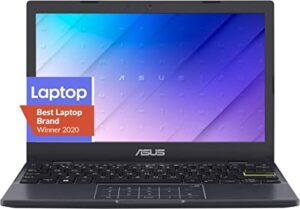
f you’re in need of a lightweight and affordable laptop for writing and basic tasks, the ASUS Vivobook Go 12 L210 could be a great option.
With its 11.6″ HD Slim Display and Intel Celeron N4020 Processor, this laptop is designed to be portable and efficient.
Display
The 11.6″ HD Slim Display offers a resolution of 1366 x 768 pixels, providing a clear and bright display for your work.
The slim design also makes it easy to carry around with you wherever you go.
Processor
The Intel Celeron N4020 Processor offers a clock speed of 1.1 GHz (4M Cache, up to 2.8 GHz), making it a decent processor for basic tasks such as word processing, web browsing, and streaming videos.
Storage and RAM
With 64GB eMMC Flash Storage and 4GB LPDDR4 RAM, you’ll have enough space to store your documents and files and run basic applications.
Battery
The ASUS Vivobook Go 12 L210’s battery life is decent, lasting up to 10 hours on a single charge.
This makes it perfect for taking to school or work and getting through the day without needing to recharge.
Keyboard
The keyboard is designed for comfortable and accurate typing, which is important when you’re writing or doing other tasks that require a lot of typing.
It’s also spill-resistant, which is a nice added feature.
Webcam
The laptop features a VGA webcam, which is adequate for basic video calls and conferences.
Ports
The ASUS Vivobook Go 12 L210 comes with a USB 3.2 Gen 1 Type-C port, a USB 3.2 Gen 1 Type-A port, and an HDMI port.
While this may not be a lot of ports, it’s enough to connect to basic peripherals and devices.
Pros
- Lightweight and portable design
- Affordable price point
- Decent battery life
- Comfortable keyboard for typing
- Comes with Windows 11
Cons
- Limited storage space
- Basic webcam
- A limited number of ports
Conclusion
Finding a cheap writing laptop doesn’t mean compromising quality or performance.
The ASUS Vivobook Go 12 L210 and the HP 2020 Flagship 14 Chromebook Laptop offer efficient processors, sufficient storage and RAM, and lightweight designs.
While the HP Chromebook comes with a larger screen and more ports, the ASUS Vivobook is ultra-portable and comes with Windows 11 in S mode and one year of Office 365 Personal.
With these options and many others available in the market, anyone can find a laptop that suits their writing needs and budget.
FAQs
Q: Can I find a good quality writing laptop for a low price?
A: Yes, there are many affordable options available in the market that offer good quality and performance for writing tasks.
Q: What are the minimum requirements for a writing laptop?
A: A laptop with at least 4GB of RAM, a decent processor, and sufficient storage is ideal for writing tasks.
Q: Is it necessary to have a dedicated graphics card for a writing laptop?
A: No, a dedicated graphics card is not necessary for writing tasks as they do not require heavy graphics processing.
Q: Are Chromebooks good for writing?
A: Yes, Chromebooks are suitable for writing as they are designed for web-based applications and offer good battery life and portability.
Q: Can I use a cheap writing laptop for other tasks besides writing?
A: It depends on the specific laptop’s specifications, but most cheap writing laptops can handle basic tasks such as web browsing, email, and light productivity tasks.
Q: What should I consider when buying a cheap writing laptop?
A: Consider the laptop’s processor, RAM, storage, battery life, keyboard, and portability to ensure it meets your writing needs and budget.
Q: Can I upgrade the RAM or storage on a cheap writing laptop?
A: It depends on the laptop’s design and specifications, but some laptops allow for upgrades while others do not.
